Checked for any invoices in a batch that failed to integrate
If any invoice in a batch does not get processed to integrate, you can find them in the invoice batch screen.
Introduction
When you are batching invoices to send them to your accounting system, it's helpful to ascertain if anything has failed due to incomplete information or incorrect coding.
Check for failed invoices from processed batches
- Go to Invoice Automation > Batches.
- Click Advanced Search.
The options for the Contains Integration failures selection are:
All: This displays all batches and is the default selection.
Yes: This displays batches that contain failures from any batches within the specified search range.
No: This displays batches with no failures.
In the Contains Integration failures search criteria field:
- Select Yes to search for batches with failed invoices.
-
Click Search to display any such invoices.
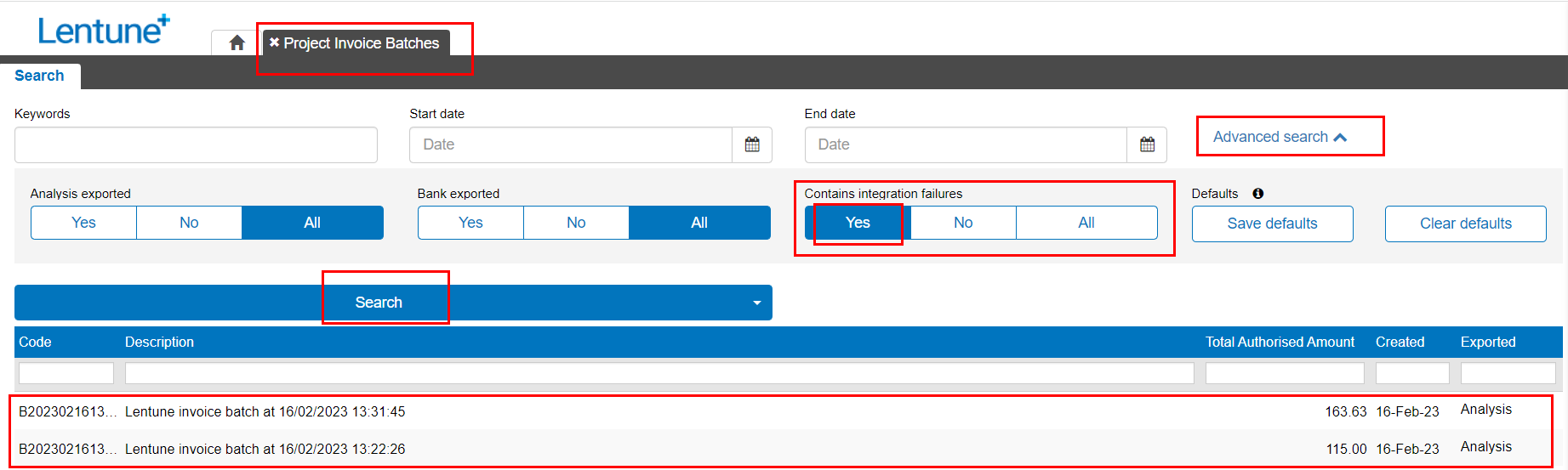
- Now you can double-click into a batch to see which invoice/s failed to integrate.
In the Integration column, a Cross  indicates a failed invoice, and a tick
indicates a failed invoice, and a tick ![]() indicates a successfully processed invoice.
indicates a successfully processed invoice.
- You can now double-click the invoice line to check the details.
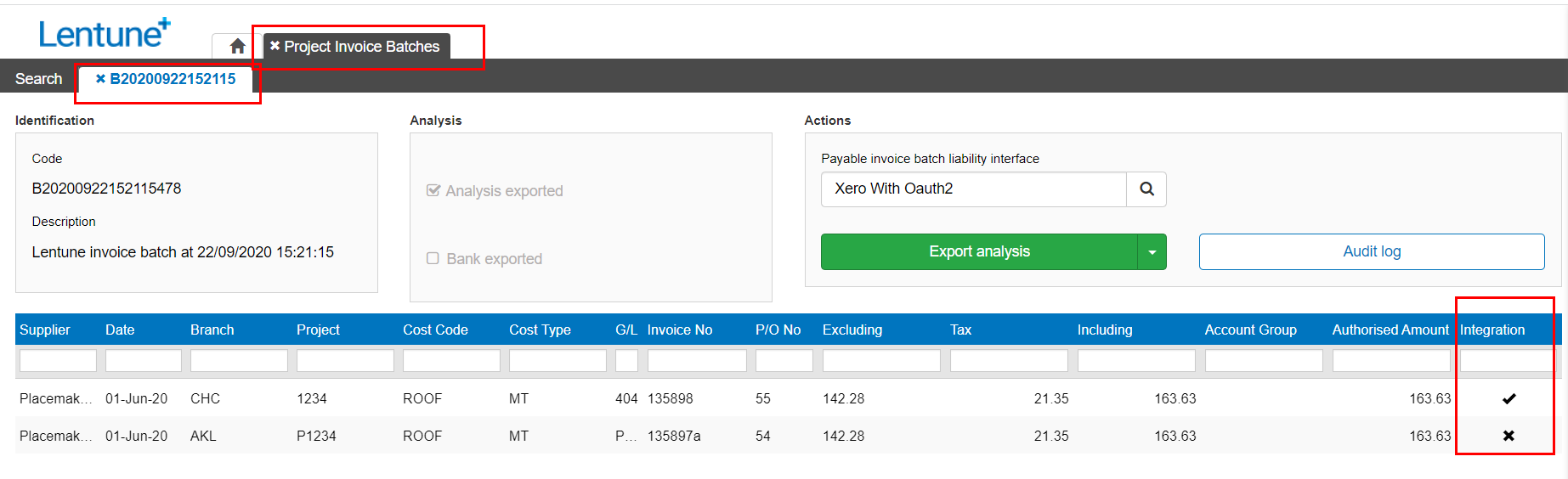
Need more help? We’re here! We hope our article was helpful! If you need more info or want to connect, drop us an email at support@lentune.com.
Thank you. We love to hear from you!
Last updated: 14 March 2023