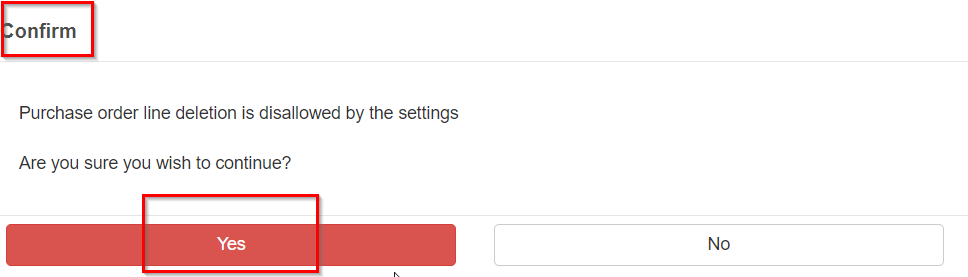Delete lines from a Purchase Order
Deleting a line item from a completed Purchase Order.
Introduction
If your Purchase Order has been sent to your Supplier, you might find that the price is wrong for an item, and send a new Purchase Order. Then you may wish to delete to old line from the original Purchase Order.
This is possible with the right User permissions.
Flag to disallow deleting a Purchase Order line
Normally, you would have the flag set to disallow deleting a Purchase Order line, where the Purchase Order has already been sent to your Supplier. Attempting to do so will result in a warning message and deletion is not permitted.
This flag is found here:
- Go to Administration > Settings > General tab > Purchase Order Module.
- This flag is in the lower part of the screen.
- For most Users, this flag will prevent the deletion of a Purchase Order line.
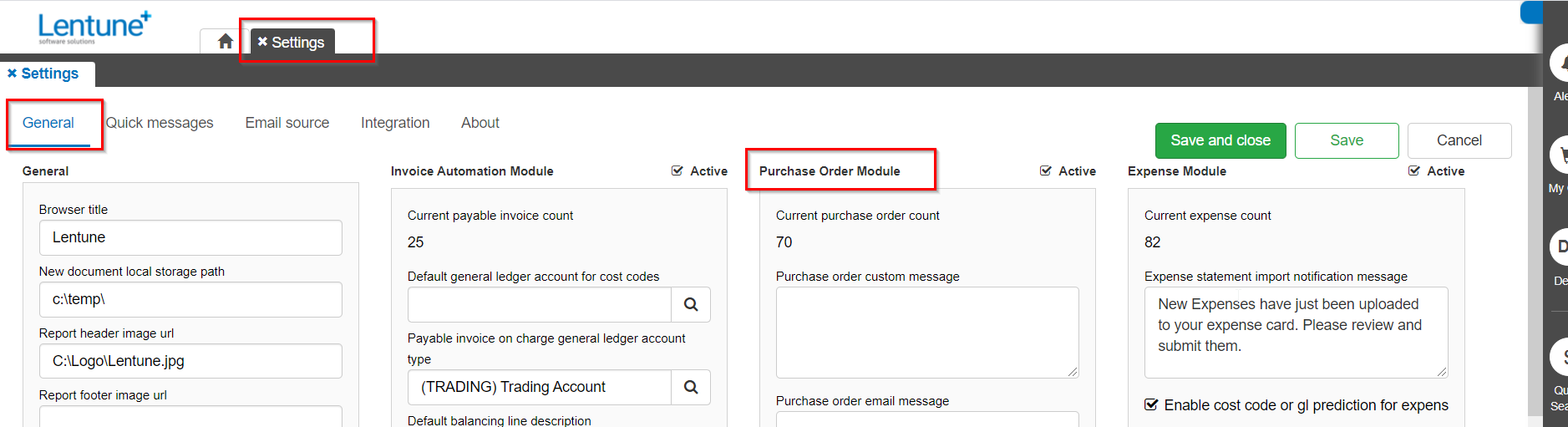
/
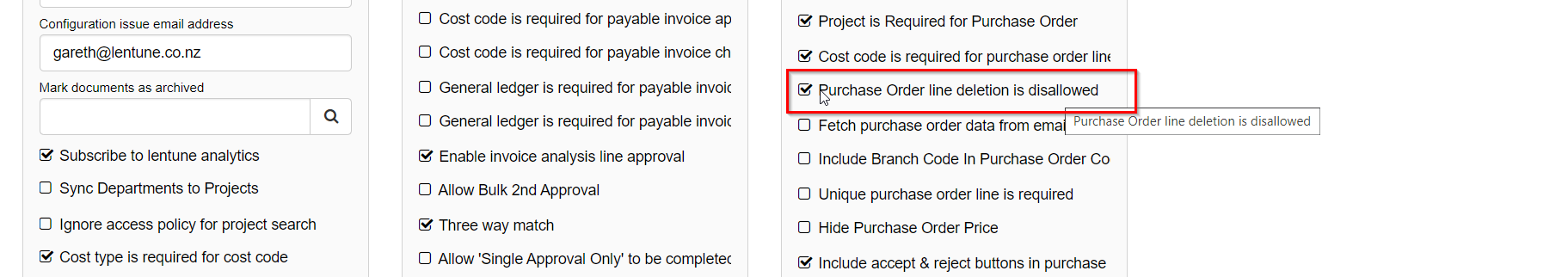
Admin User may override the flag
A User who has the Admin Security Role may delete a Purchase Order line.
In the Purchase Order:
- Change the Status of the order from Completed to Awaiting Goods.
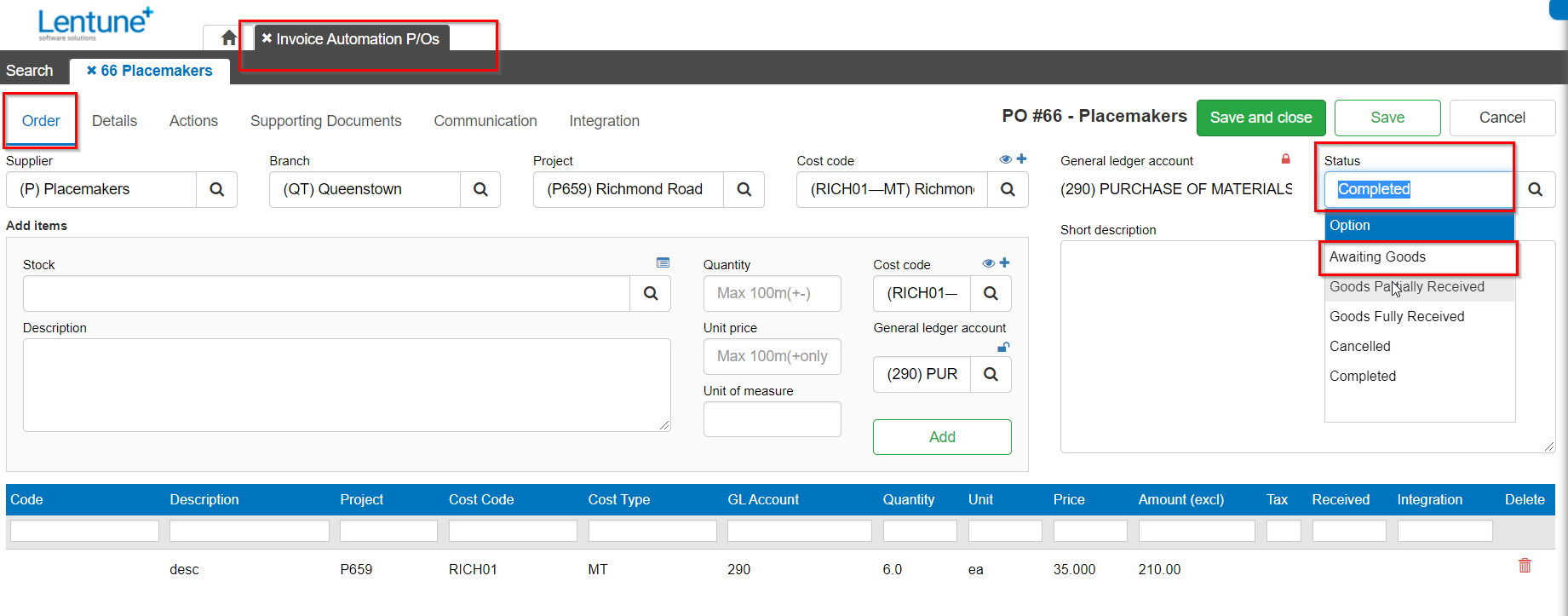
The Admin User can now delete a line.
- Highlight the line and click the Dustbin icon on the right hand side of the selected line.
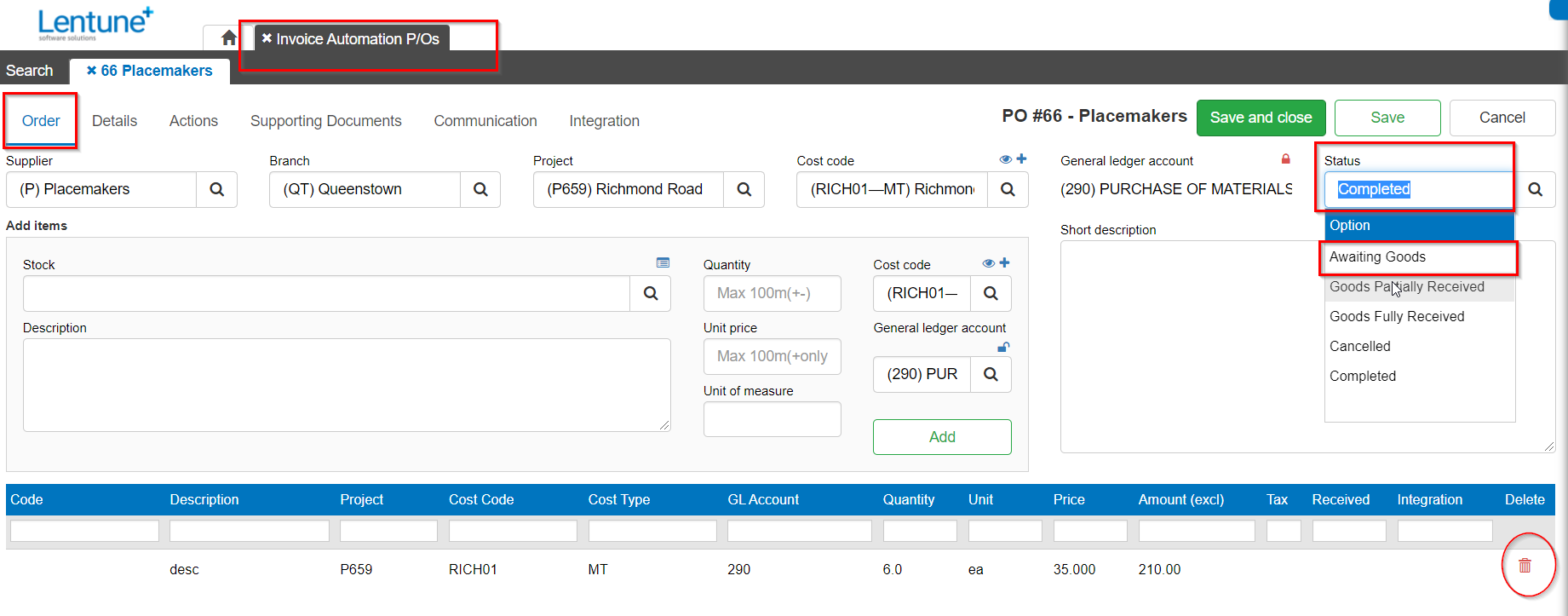
The Admin User will now see a confirmation screen.
The message advises that line deletion is disallowed.
- The Admin User may click Yes to continue and delete the line.
Was this helpful? If you require further assistance, or would like to contact us about this article, please email us at support@lentune.com.
Thank you. Your feedback is appreciated.
Last updated: 17 March 2022.