When exporting Purchase Orders you can select multiple Branches to export from. You can also select to export any associated amounts already invoiced.
Introduction
When exporting your Purchase Orders from your Invoice Automation system, you can select multiple Branches. This allows you to select and export the Purchase Orders for all the Branches for one Company, or various Branches that you might require.
You can also select to export lines that will include any invoices that have already been created against any POs.
Select Branches & Invoices to export for Purchase Orders
- Go to Invoice Automation > Purchase Orders.
- Click Advanced Search to see more selection fields.
- In the Branch selection field, you can select multiple branches to include. Click the Search icon to show the Branch selection options, and click the box beside each Branch you wish to select.
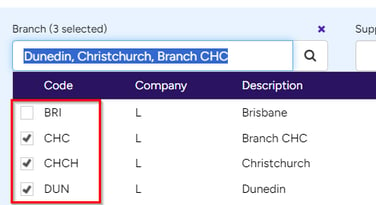
- Make any other selections you need.
- Click Save defaults if you want to save these selections for the future.
- Click Search to find the Purchase Orders that match your search criteria.
- Click More options, then Export to Spreadsheet.
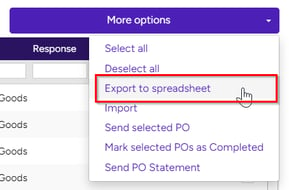
Now in the Export Purchase Orders window, select the option you require.
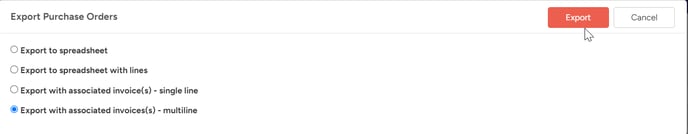
Your exported file will contain invoice data depending on which option you have selected:
| Export Option | Exported file contains: |
| Export to spreadsheet. | One line per PO, No invoice data. |
| Export to spreadsheet with lines. | One line per PO line, No invoice data. |
| Export with associated invoice/s - single line. | One line per PO, Invoice Number if any. |
| Export with associated invoice/s - multiline. | One line per PO line, Invoice number and amount, if any. |
Need more help? We’re here! We hope our article was helpful! If you need more info or want to connect, drop us an email at support@lentune.com.
Thank you. We love to hear from you!
Last updated: 15 January 2024
