Export Expense Details
Overview
You can easily export expenses using any of the search criteria in the Expenses screen. This will create an excel report that you can then use as required.
Create your Expenses Report
This option is available in the Expenses > Expenses screen where you can select any of the filters from the advanced search, such as date range, card or card group, branch, project, staff and expense status, and more.
Then click the Export button to create an excel spreadsheet.
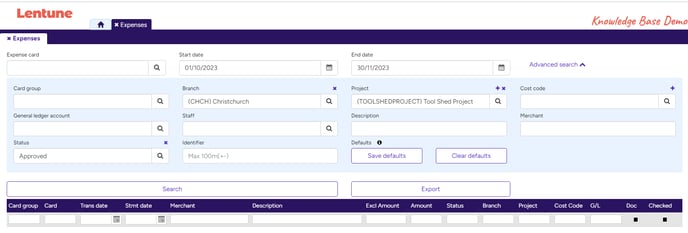
The Exported fields are:
| Card Group |
| Card Code |
| Staff |
| Transaction date |
| Description |
| Merchant |
| Amount (excl tax) |
| Tax amount |
| Amount (incl tax) |
| GL Code |
| Branch |
| Project |
| Cost code |
| Status |
| Statement Date (if applicable) |
Need more help? We’re here! We hope our article was helpful! If you need more info or want to connect, drop us an email at support@lentune.com.
Thank you. We love to hear from you!
Last updated: 23 May 2024