Import Purchase Orders from a File
You can import Purchase Orders from a file.
Introduction
If you have Purchase Orders that you want to import, you can do this from the Purchase Order screen.
You can export a template file to have the required format for your data. Where you use a separate system for your Purchase Orders and want to then bring them into Lentune, you can use this feature.
Download Import Template
To export a template file:
- Go to Invoice Automation > Purchase Orders.
- Click More Options.
- Select Import.
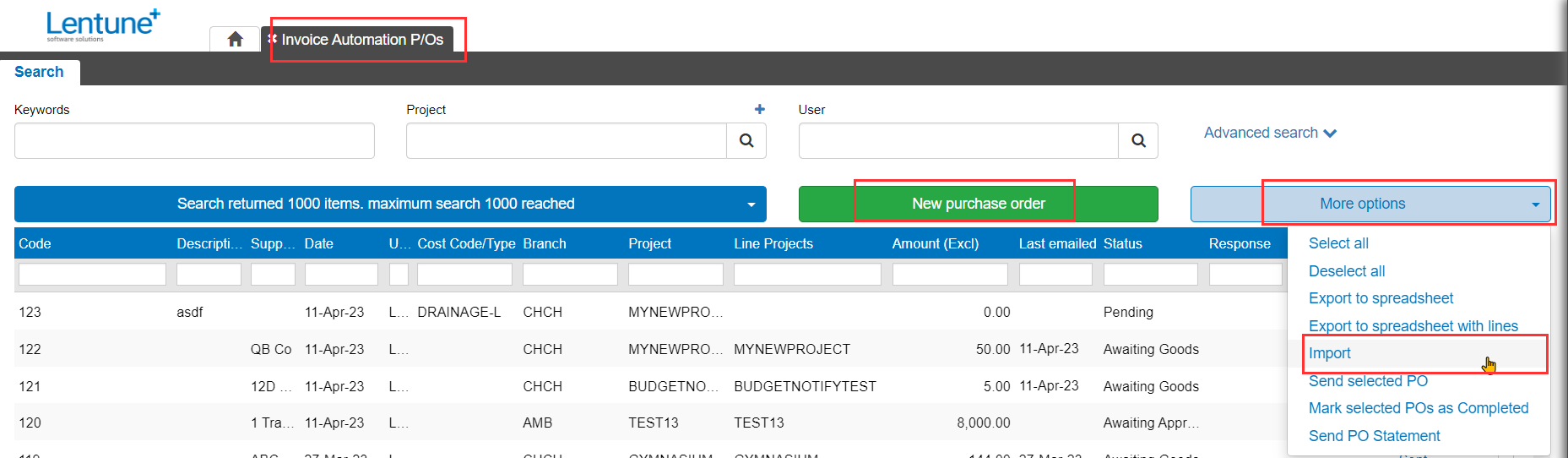
In the Import purchase order window:
- Purchase order import file format: Select Standard.
- Click Download import template.
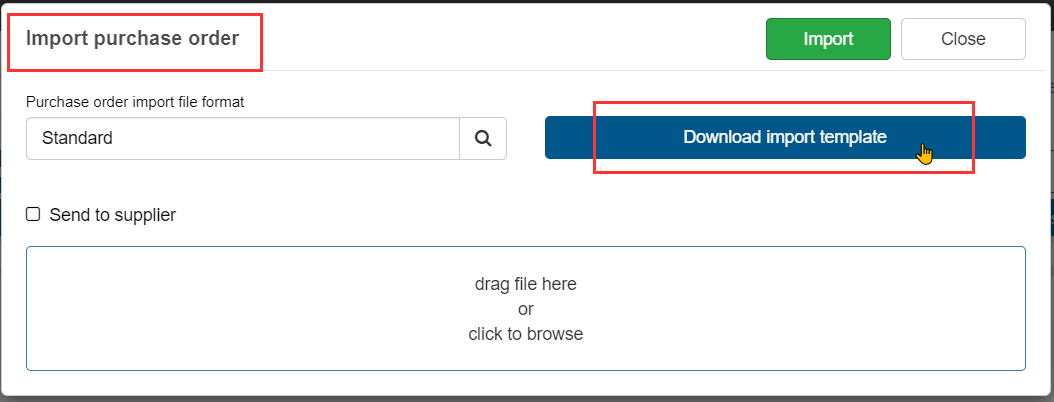
This will download a blank .xlxs file with the column headings that you need. Now you can add the data to this file.
Import Purchase Order File
To import Purchase Orders:
- Go to Invoice Automation > Purchase Orders.
- Click More Options.
- Select Import.
In the Import purchase order window:
- Browse for your file or drag it to the box.
- Send to Supplier: If you heck this field, all Purchase Orders in the file will be sent to the contact email address for the respective Supplier. You can then see this in the Communications tab for the Supplier. Leave this field unchecked if you do not want to send Purchase Orders to your suppliers.
- Click Import.
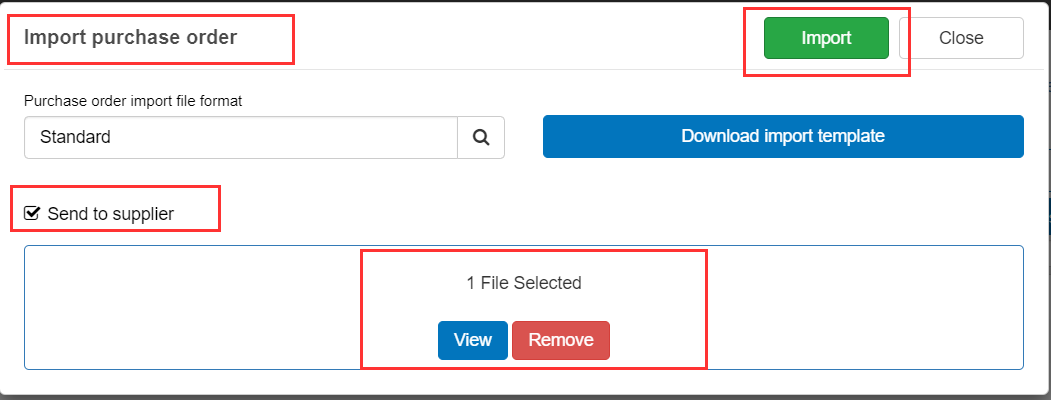
Now the Purchase Orders will have been imported to your database.
Fields available
The fields in the import template file are:
| DsPurchaseOrderCode |
| DsPurchaseOrderDescription |
| DsPayableAccountCode |
| DsPayableAccountDescription |
| DsPurchaseOrderBranchCode |
| DsPurchaseOrderPjProjectCode |
| DsPurchaseOrderCostCodeCode |
| DsPurchaseOrderCostTypeCode |
| DsPurchaseOrderGeneralLedgerAccountCode |
| DsPurchaseOrderGeneralLedgerAccountLocked |
| DsPurchaseOrderDeliveryAddress |
| DsPurchaseOrderSpecialInstructions |
| DsPurchaseOrderIsPickUpOrder |
| DsPurchaseOrderShouldHidePricesInReport |
| DsPurchaseOrderStatus |
| DsPurchaseOrderSendToSupplier |
| DsPurchaseOrderLineGuid |
| DsPurchaseOrderLineCode |
| DsPurchaseOrderLineDescription |
| DsPurchaseOrderLineUnitOfMeasure |
| DsPurchaseOrderLinePrice |
| DsPurchaseOrderLineQuantity |
| DsPurchaseOrderLineGeneralLedgerAccountLocked |
| DsPurchaseOrderLineCostCodeCode |
| DsPurchaseOrderLineCostTypeCode |
| DsPurchaseOrderLineGeneralLedgerAccountCode |
| DsPurchaseOrderLinePjProjectCode |
| DsPurchaseOrderLineTaxCode |
Was this helpful? If you need more information or would like to contact us about this article, please email us at support@lentune.com.
Thank you. We value your feedback.
Last updated: 11 April 2023