Procore - Lentune Integration FAQs
FAQs about integration between Procore and Lentune for your projects and invoices.
How does my Procore project get into Lentune?
Can I pull Sub Job codes into Lentune?
Can I push all invoices to Procore automatically?
Does the Lentune invoice need to have a Cost Code allocated to it?
What about getting the Invoices to my accounting software?
What is the best way to add a cost code to a project?
Does Lentune have Standard Cost Codes?
Can I integrate Purchase Orders between Lentune and Procore?
Where will my invoices go in Procore?
Can I add the Cost Code into the budget when I create a Commitment?
Can I use Lentune for subcontracts?
Do you integrate with variations?
Why won't my commitment come into Lentune?
Can I sync Branches between Procore and Lentune?
Testing linking to Procore but the webhooks aren’t being created
Introduction
Some questions about how your Projects and Invoices integrate between Procore and Lentune.
If your question is not in the list below, please contact us at support@lentune.com.
How does my Procore project get into Lentune?
The integration from Procore to Lentune is pushed by the Stage of the project. We can set the system to allow the project to come into Lentune at whatever stage you want. When a project moves to this stage, Lentune will immediately be notified to pull it in via a webhook. It will be available within minutes in Lentune.
Can I pull Sub Job codes into Lentune?
Yes absolutely. If you set up the sub job codes in Procore this will pull over and become a normal cost code sitting under the main project. You will be able to see that it is a sub job code because of the name in the description. When the costs are pushed back into Procore it will go to the correct code.
Can I push all invoices to Procore automatically?
Yes! We can run a scheduled task to send the invoices from Lentune back to Procore so they are updated as a direct cost in Procore.
Does the Lentune invoice need to have a Cost Code allocated to it?
Yes! For the invoice to successfully post to Procore it will need to have the following:
-
Project that is also in Procore.
-
Cost Code.
-
The Cost Code must belong to a Cost Type.
What about getting the Invoices to my accounting software?
We can adapt to your business process on this.
You can send all invoices to Procore and from there they can be sent to your accounting system. Alternatively, you can send project invoices to Procore and send your invoices for overhead costs directly to your accounting system.
What is the best way to add a cost code to a project?
To add a Cost Code to a Project you should add it to the Budget for the Project in the Procore financials. This will then pull across into Lentune via the webhook.
Does Lentune have Standard Cost Codes?
Yes! In Lentune they are called Master Cost codes.
Can I integrate Purchase Orders between Lentune and Procore?
Yes! We can bring your Purchase Orders into Lentune from Procore for you to pair your invoices with or send the Purchase Orders to Procore. However, you need to pick one place to raise them and this will be your master. We are not able to support the ability to raise some Purchase Orders in Procore and some in Lentune because the numbering sequence must be managed in one place.
Where will my invoices go in Procore?
If there is a Purchase Order attached to the invoice this will go back to your commitments. If there is no Purchase Order, the invoice will sit in your direct costs area.
Can I add the Cost Code into the budget when I create a Commitment?
We advise that you set up all the codes in your budget first so we can pull them over into Lentune. However, if you have added the code directly to your commitment without first setting it up on your budget, then it will need to be confirmed on the budget before we can pull the code across and then receive the commitment.
Can I use Lentune for subcontracts?
Yes absolutely! A subcontract raised in Procore will pull across to Lentune into our Payment Claims module.
Do you integrate with variations?
Yes! We are able to pull through the variations from Procore to Lentune.
Common Integration Errors
| What's happened... | What can I do about it... |
| Cannot find open billing period for PO. | Please go into the invoicing area of the project and add a billing period. |
| The invoice is over the billing amount. | You will need to enable the overbilling setting on Procore. You will want to ensure you have disabled the setting Prevent Overbilling on this Project in the project admin tool. Once that is set up, you will also want to head over to the configuration settings for the projects Invoice tool and enable the setting Allow subcontractors to over-bill. |
| Commitment is not at approved status. | A commitment must be at approved status in Procore for the invoice to post back. |
| No Procore company found with project on invoice | No Project that Procore recognises is listed on the project. |
Why won't my commitment come into Lentune?
For a commitment to successfully come to Lentune must :
- Unique Commitment number.
- Description.
-
At least one line in the schedule of values.
- The line must include a Cost Code that is already listed on the budget and has successfully synced into Lentune.
- The line must have a description.
- The line must have a value.
- If the Supplier description in Procore does not match the supplier description in Lentune we create the PO but the Supplier field will be blank and you will need to update.
Can I sync Branches between Procore and Lentune?
Yes, you sure you can!
The mapping takes place between the Branch in Lentune and the Region in Procore so you need to make sure these are the same and then the correct branch will populate.
Testing linking to Procore but the webhooks aren’t being created
If you’re testing the link to Procore and the webhooks aren’t being created, first, double check that you’ve got the task turned on for your site. If that is correct, then update the project you’re testing by going to Procore > Admin and alter the description by adding or removing a full stop and press the orange update button.
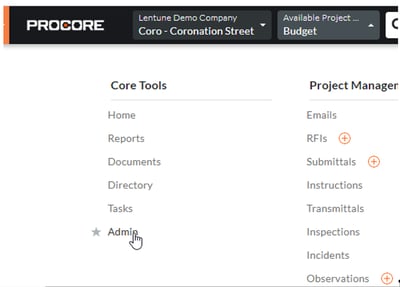
Now go back to the Lentune Admin > Settings > Integration screen. Put yesterday’s date in the Start date field and click Fetch procore project.
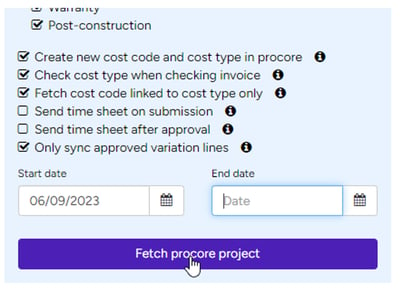
Need more help? We’re here! We hope our article was helpful! If you need more info or want to connect, drop us an email at support@lentune.com.
Thank you. We love to hear from you!
Last updated: 29 January 2024