Status Codes of Invoices
Invoices have different status codes depending on where they are in the check, approval and batching process.
This status code of each invoice is displayed in the Invoice Automation > Invoices screen, where you can check how far an invoice has progressed on its processing journey.
The status codes are:
Unchecked: The invoice is waiting to be checked.
Checked: The invoice has been checked and is waiting to be approved.
Requires rechecking: A checked invoice that has been sent back to be rechecked.
1st / 2nd approved: The invoice has been approved at that level.
Processed: The invoice has been batched and processed.
The Invoice screen shows a summary of each invoice that matches your selection criteria, including the current status of the invoice and the date this status was updated.
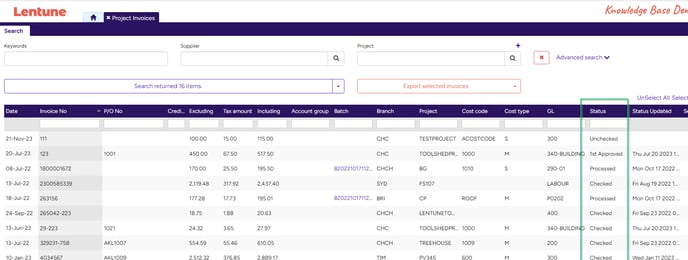
Need more help? We’re here! We hope our article was helpful! If you need more info or want to connect, drop us an email at support@lentune.com.
Thank you. We love to hear from you!
Last updated: 12 February 2024