Audit Logs : ERP systems
Finding Audit logs for actions in your Lentune ERP System.
Introduction
Several areas in the Lentune program track actions that have been performed. These are useful for troubleshooting, to ascertain what might have happened, who has taken what action and when. This allows you to audit transactions and, if necessary, adjust access or provide training to Users.
Audit logs show the Date, User and Event for the action.
Sales Order Audit Logs
To find the Audit Log for a Sales Order:
- Go to Sales > Sales Orders.
- Select the Sales Order required.
- Click the Actions tab.
- Click Show audit logs.
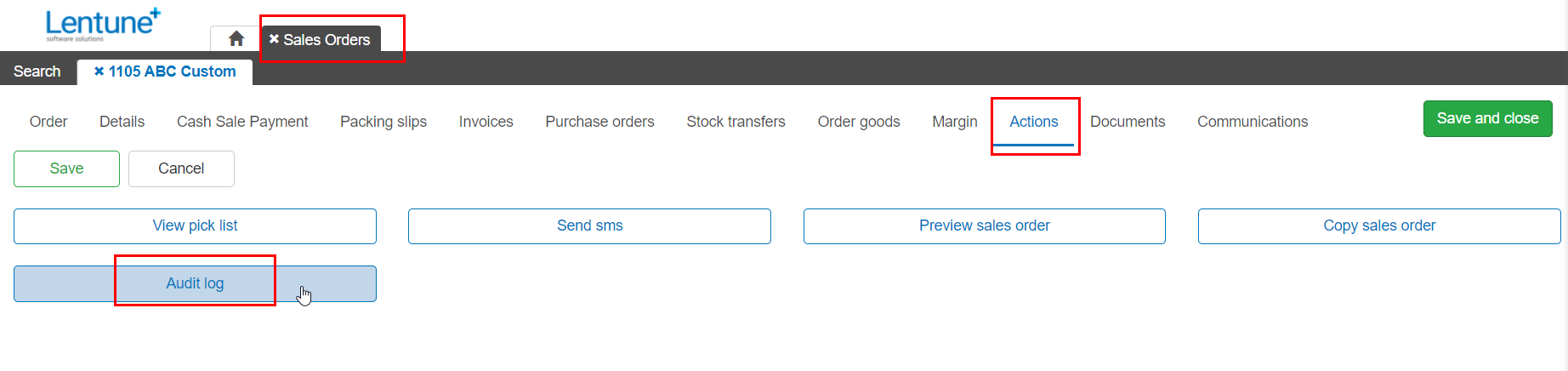
Was this helpful? If you need more information, or would like to contact us about this article, email us at support@lentune.com.
Thank you. We value your feedback.
Last updated: 14 February 2023