Automatically mark Documents as Statements
When statements and invoices are received together, we can teach the system to detect statements.
Introduction
When invoices and statements are received together in one email, or received from the same email address as invoices, we can teach the system to detect statements and mark them as such.
However, if any invoices are incorrectly marked as statements, it is possible to send them back to the invoice check screen to be treated as a normal invoice.
You should do a check at month end to catch any invoices that may have been marked incorrectly.
Database Setting
To use this feature, you need to flag a database setting.
- Go to Administration > Settings.
- Go to the General tab > Invoice Automation module.
- Scroll down to near the bottom of this section.
- Check the field Auto Detect Payable Statement.
- Click Save and Close.
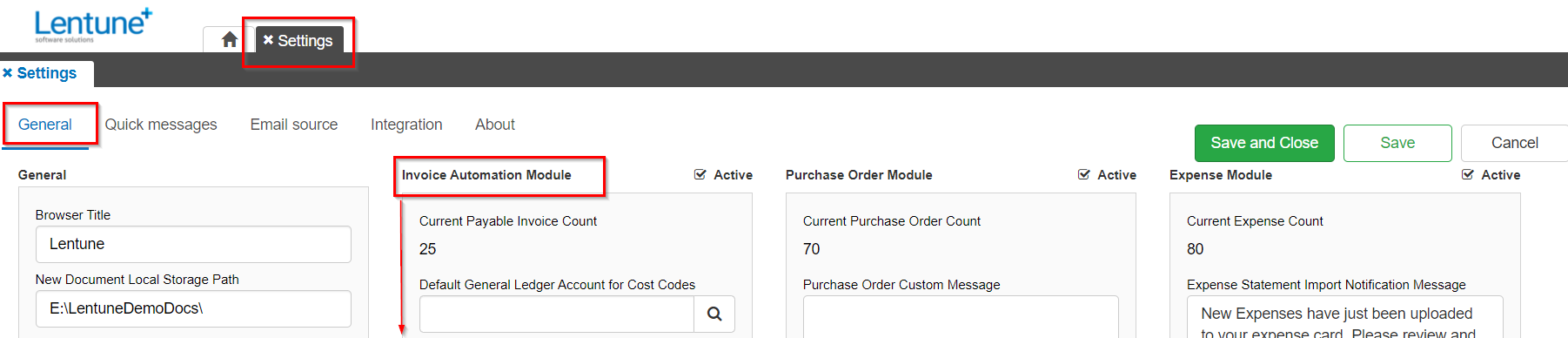
~~~
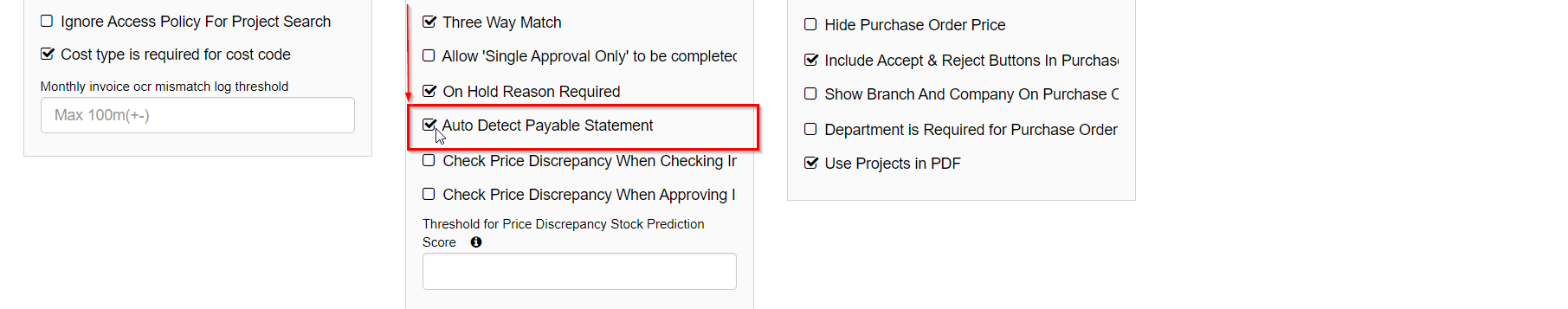
How it works
The system will automatically check incoming invoice and statement documents.
Where a document comes in, it will be treated as a statement if it contains at least one invoice number from the last three months.
Month End check
You should do a check at month end to catch any invoices that have been marked incorrectly.
If that occurs, it is possible to send it back to the invoice check screen.Refer to Mark Statement as Invoice to read how to do this.
Was this helpful? If you need more information, or would like to contact us about this article, please email us at support@lentune.com.
Thank you. We value your feedback.
Last updated: 18 July 2023