Automatically Calculate Overtime in Time Sheets
Setting up Standard and Overtime hours and days for Time Sheet User Groups to allow auto-calculation of overtime hours.
Day Time Definitions for a User Group
Introduction
Lentune's Time sheet module allows you to establish rules on how overtime is calculated for different User Groups.
You can determine the days and times that will be calculated as overtime, depending on the standard working days and hours for that User Group.
You can also flag the days that are recognised public holidays and regional holidays.
The system can then automatically calculate the number of overtimes hours for the total hours worked.
Time Sheet User Group
On each User group Lentune can automatically calculate overtime hours worked based on any or all or these criteria:
- Total hours worked in the week.
- Time worked before or after the normal hours that you determine.
- Certain days of the week that you want to be flagged as overtime.
For each Time Sheet User Group, you can set up day definitions to specify the normal working days of the week, and what the standard working hours are. This is done by determining the default Start time and End time for the working day, and how many hours a staff member works before it counts as overtime.
Day Time Definitions for a User Group
Establish the standard hours of work and when overtime begins and ends.
Go to Time Sheets > User Group.
Select the User Group.
Enter the normal start and end times for the working day. In this example, the working day runs between 7:30am and 5:00pm, with a default break time of 30 minutes.
Enter the times that overtime should be calculated for. In this example, overtime would be calculated to start at 6:00pm, and end at 7:00 am.
Overtime can begin and end at the same times as the standard work hours end and begin, or you can have a gap where extra time is not calculated as overtime, depending on the Standard day duration.
- Standard day duration: Enter the number of standard hours for the work day. Any additional hours over this number will be calculated as overtime. Leave blank if overtime is not used for this User Group.
If the employee works before or after the set Start and End times, or more than the number of hours set in the Standard day duration, then the time will be calculated as overtime.
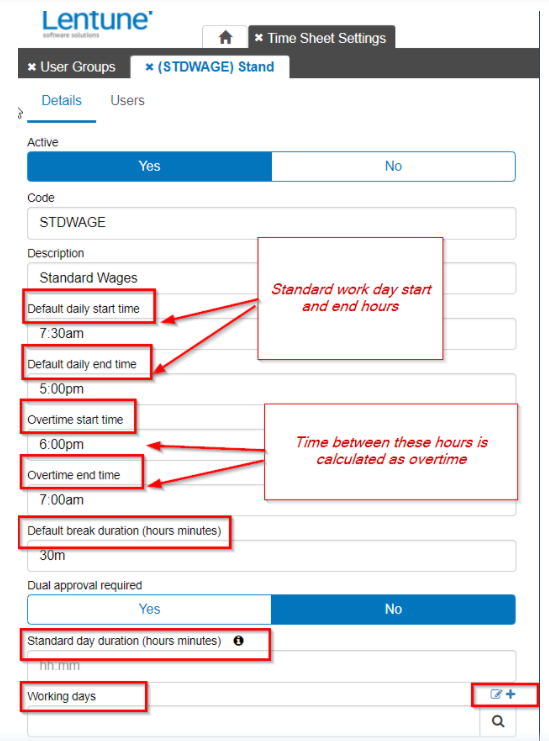
-
Working days. Click the blue plus button
 to the right of this field to set up the working days of the week and public holidays in the next screen.
to the right of this field to set up the working days of the week and public holidays in the next screen.
Work Day Definitions for a User Group
For each Time Sheet User Group, you may determine which days of the week are the standard work days, and which days are public holidays and regional holidays.
To set up the normal work days and holiday, the next screen is accessed from the field Working days on the above screen:
- Working days. Click the blue plus icon
 to the right of this field to set up the working days of the week and public holidays, or the edit icon to edit a working day definition.
to the right of this field to set up the working days of the week and public holidays, or the edit icon to edit a working day definition. - Workdays. Check the days that are standard work days. Days left unchecked will be calculated as overtime if worked.
- NZ Public holidays. Check the days that are New Zealand public holidays. These will be calculated as overtime if worked.
- NZ Regional holidays. Check the days that are New Zealand regional holidays. These will be calculated as overtime if worked.
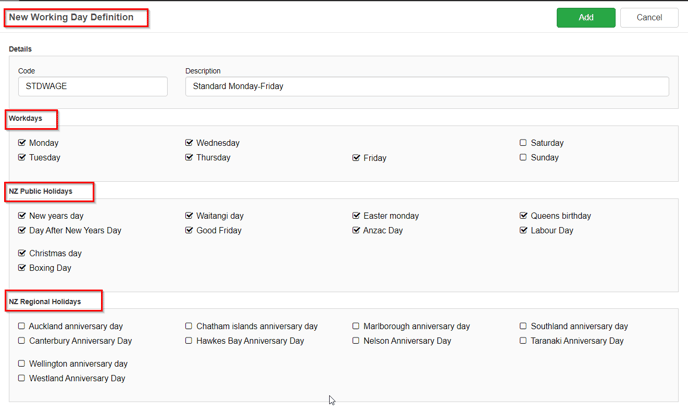
When time sheet entries are made, Lentune will calculate standard and overtime hours by using these settings for hours and days.
Examples
Example 1
People in User Group TUES-SAT work Tuesday to Saturday. Tuesday to Friday has normal hours of 11 and then anything past that is overtime. All of Saturday is considered as overtime.
The Daily time definitions would be set up like this: (11 standard hours.)
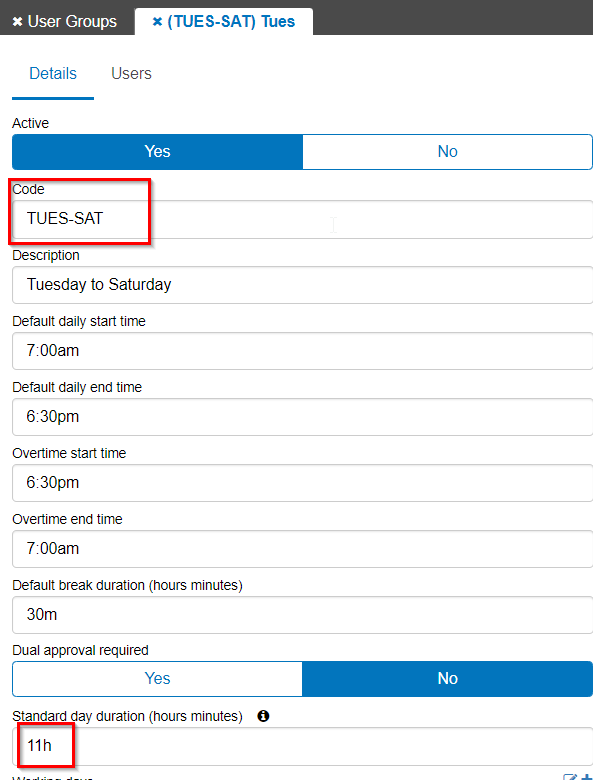
The Day definition would be set like this: (Saturday is not flagged.)
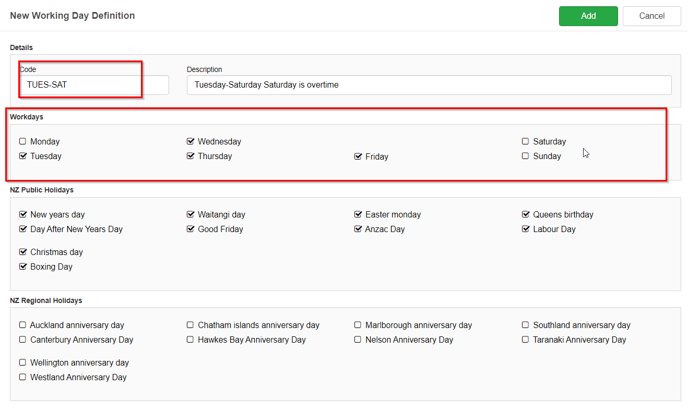
Example 2.
People in User group NINE-FIVE have default working hours of 9am to 5pm and if they work any time between 6pm and 8am, that is calculated as overtime, even if they don't go over the number of hours set in the Standard day duration field.
The Daily time definitions would be set up like this: (Overtime start 6.00pm, Overtime End 8.00am.)
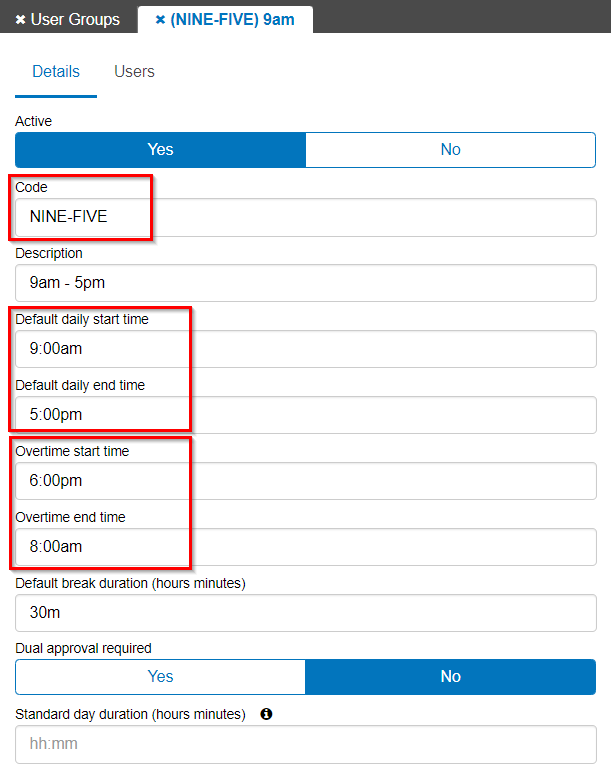
In this case, when someone worked between 7am and 11am, then 1 hour (between 7am and 8am) of that would be counted as overtime.
Need more help? We’re here! We hope our article was helpful! If you need more info or want to connect, drop us an email at support@lentune.com.
Thank you. We love to hear from you!
Last updated: 18 May 2022