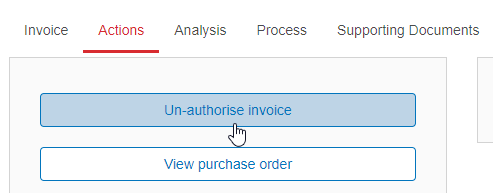Common Integration Errors: Simpro
Some of the common errors with integrating to Simpro and what to do.
Introduction
Some of the common errors that may occur with integration to Simpro.
If the error you are experiencing is not listed, please contact us at support@lentune.com.
Table of Errors and Actions
|
Job XXX is Invoiced. |
Job needs to be reopened. Alternatively, you could turn on the Lentune setting Post to Invoiced Jobs which will allow you to post to jobs that have already been invoiced. |
| Description order amount (XX.xx) is not equal to the invoice amount (XX.xx) |
Description order amount on both systems must match - update either Lentune or Simpro. |
| Create vendor receipt fail….(|||{"errors":[{"path":null,"message":"Cannot create this Vendor receipt, as the vendor order is marked as pending.","value":null}]} | The vendor order in Simpro is at a status of pending. |
| }|||{"errors":[{"path":null,"message":"Cannot submit order, as jobs are open that will be edited","value":null}]} |
The job being edited on Simpro at time of batching - the job needs to be saved and closed in Simpro then try again. |
| Can not find SimProCreditData in credit note CapitalExpenditureReference. |
This probably hasn’t gone through 3 way match and it needs to. Simpro has to credit a specific line. The solution is to roll it back in Lentune (i.e. unauthorise the invoice) |
| Job XX is Archived. |
Job needs to be unarchived. |
|
Payable Invoice Integration Log. IsExecutionSuccessful":false,"ExecuteResult":"Create vendor receipt fail. StatusCode: 422, ReasonPhrase: 'Unprocessable Entity' Catalog item was not found in the order. |
SimPro can not have a negative quantity item in receipt and POs. Users must create a credit note for the item they want to credit. Ensure that the mixed sign tickbox is not ticked by simPro users. |
Was this helpful? If you require further assistance, or would like to contact us about this article, please email us at support@lentune.com.
Thank you. Your feedback is appreciated.
Last updated: 11 January 2023