Download Multiple PDF Documents
Allow download of multiple PDF documents.
Introduction
You can set your computer to automatically download multiple files, e.g. PDFs.
Automatically Download Multiple Files
- On your computer, open Chrome.
- At the top right, click the three dots
 .
. - Click Settings.
- Click Privacy and security.
- Click Site Settings.
- Scroll down and click Additional permissions.
- Click Automatic downloads.
- In Default behavior, select Sites can ask to automatically download multiple files.
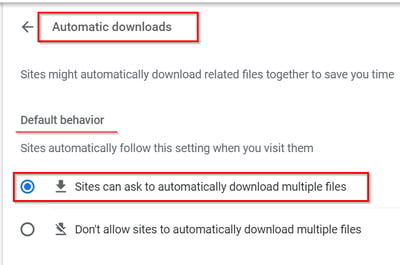
If you wish, you can also specify the sites you want this to apply to.
Need more help? We’re here! We hope our article was helpful! If you need more info or want to connect, drop us an email at support@lentune.com.
Thank you. We love to hear from you!
Last updated: 11 July 2023