Edit Yard Items from a Project
Edit your Yard Items from the Project screen.
Introduction
You can edit and update the details of Yard Items from within the Project that they are currently booked out on. This is an easy way to locate the Yard Item by the Project.
You can also make a new Yard Item booking for the Project.
Edit Yard Item from the Project
- Go to Administration > Projects.
- Select the Project you want.
- Go to the Yard tab. You can add a new Yard booking here.
- Click Search to see the existing bookings for this Project.
- Double-click on a line for one of the Yard item bookings.
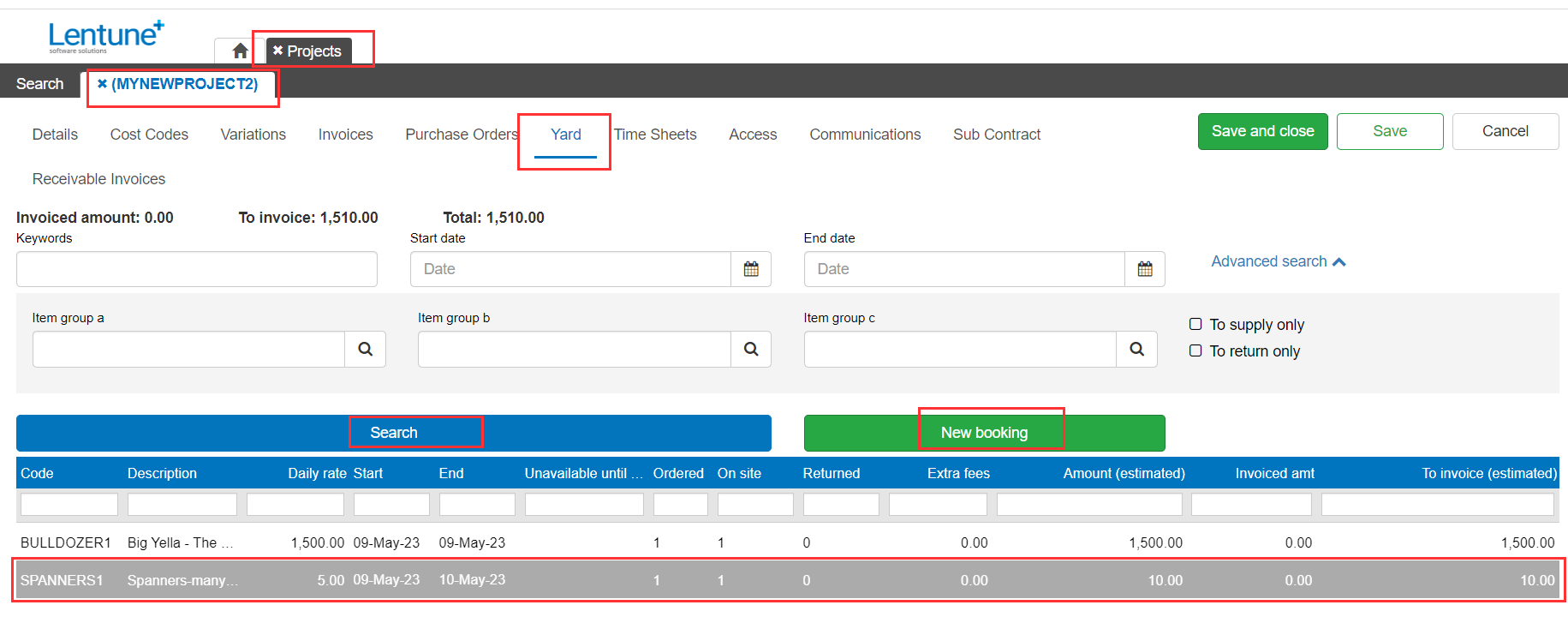
- Go to the Items tab.
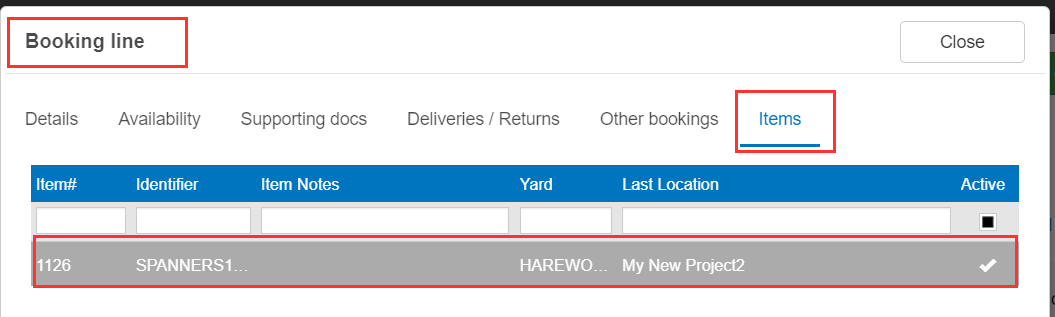
Double-click a line to go to the Edit Item window where you can now edit details.
- Identifier: Edit the Identifier if required.
- Yard: Edit the Yard if required.
- Item notes: Add notes if required.
- Click Save.
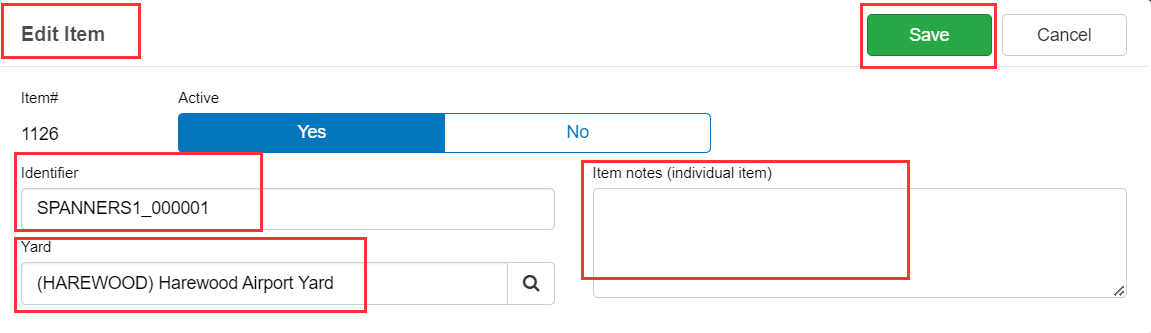
Need more help? We’re here! We hope our article was helpful! If you need more info or want to connect, drop us an email at support@lentune.com.
Thank you. We love to hear from you!
Last updated: 28 June 2023