Email Manager
The Lentune Email Manager
Introduction
An overview of the V9 Email Manager.
- Go to Settings > Email Manager.
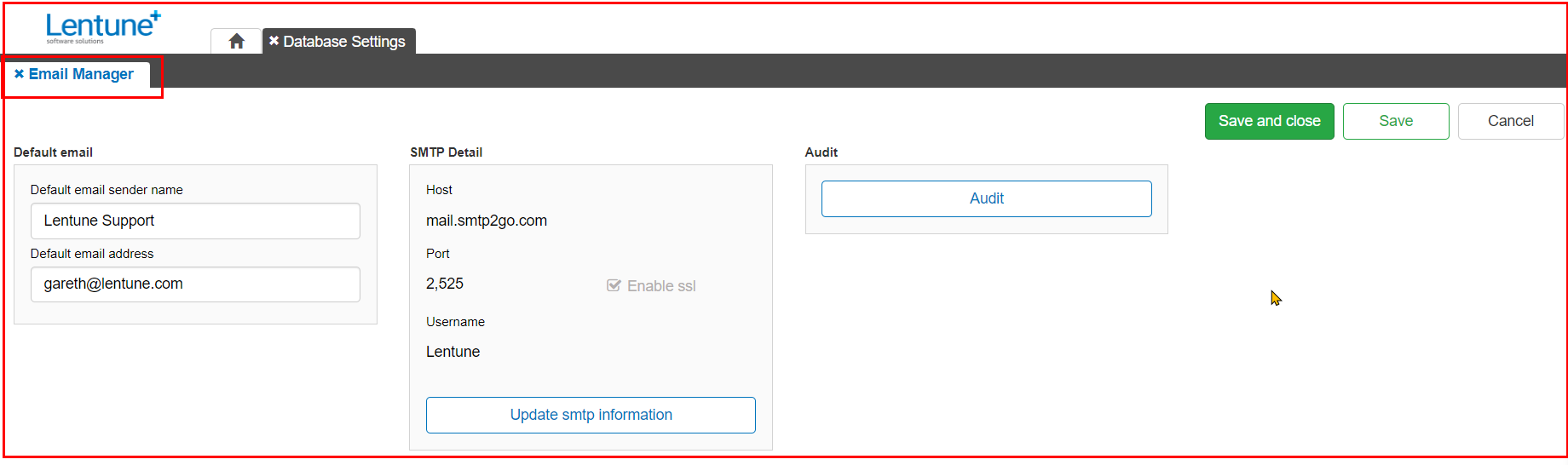
Email Manager
An explanation of the fields on the Email Manager screen.
Title |
What Does It Do? |
Notes |
|---|---|---|
|
Default Email Sender Name |
Emails sent out from the system will use this name as a default. |
|
|
Default Email Address |
The email address used by the system by default. |
|
|
Host |
The SMTP host. |
|
|
Port |
The SMTP port. |
|
|
Username |
The SMTP Username. |
The password can be set if you edit the SMTP Information but isn’t visible if you’re not editing. |
Was this helpful? If you need more information, or would like to contact us about this article, please email us at support@lentune.com.
Thank you. We value your feedback.
Last updated: 19 January 2023