Export Project Invoice variations
Export Project Invoice variations from the Invoice Automation menu
Introduction
Where you have Variations that have been added to Invoices for Project Costs, you can export these from the Invoice Automation > Invoices menu.
Variations can made in an invoice against Cost codes for the Project that the User has access to.
Variations will be included in the Project Invoice export (List with Lines) option.
Export Project Invoice Variations
- Go to Invoice Automation > Invoices.
- Select the Project you want to see invoices for.
- Click Search to display the Invoices for that Project.
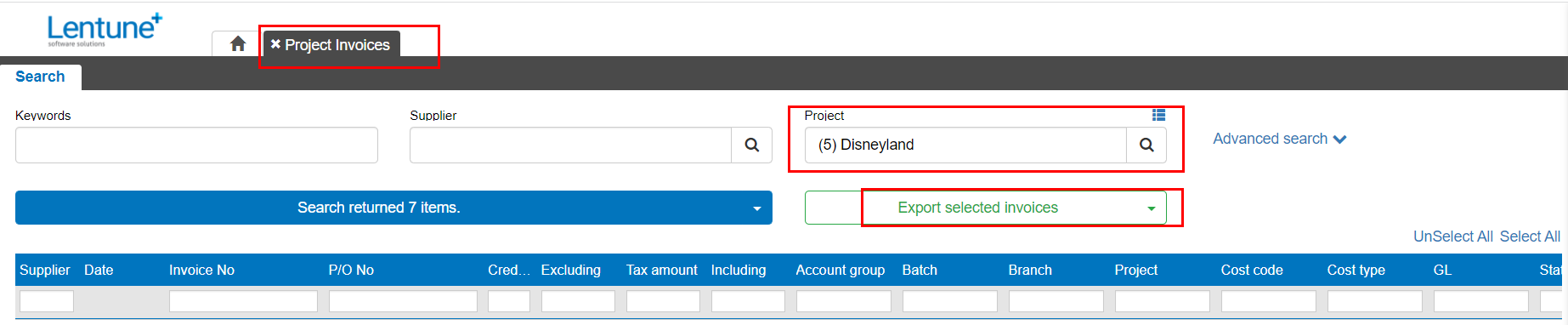
On the far right of the invoice display, you can select or unselect any specific invoices by clicking Select All (which is the default), UnSelect All, or ticking / unticking any individual invoice line.
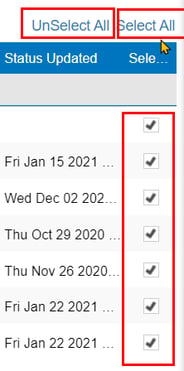
To export the selected invoices:
- Click Export selected invoices.
- Click Export list with lines.
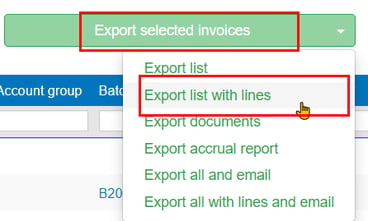
This will create a spreadsheet that includes the invoices you have selected, with a column for variations.
Was this helpful? If you require further assistance, or would like to contact us about this article, please email us at support@lentune.com.
Thank you. Your feedback is appreciated.
Last updated: 31 May 2022