Check your Users for Weak Passwords
It’s important for your system security that all Users who have access to your system have a strong password. This helps to ensure that your data is secure from third party threats.
Introduction
Lentune requires that all system users have a password that is 8 characters long and contains a capital letter and either a number or a special character.
Check Users' passwords
You can check that all users have met these criteria by following these steps:
- Start at Settings > Users or Administration > Users.
- In the User screen, click Advanced search to expand the selection options and tick Show users with weak passwords.
- Click Search to find any Users that have a weak password.
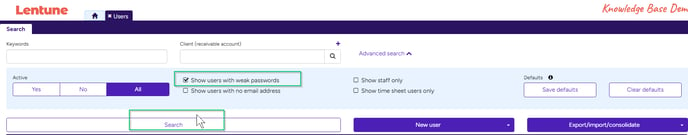
- You can export this list by clicking the Import/Export button and selecting Export.
If an excel file is not downloaded automatically, please ensure that you have allowed Pop-Ups. Refer to Allow Pop-ups in Chrome to see how to do this.
Need more help? We’re here! We hope our article was helpful! If you need more info or want to connect, drop us an email at support@lentune.com.
Thank you. We love to hear from you!
Last updated: 9 April 2024