Import Notes from SimPro Purchase Order
Transfer Supplier and Internal Notes from SimPro Purchase Order to Lentune.
Introduction
You can import Supplier notes and Private notes from simPRO Purchase Orders into Lentune Purchase Orders.
You can determine whether the Supplier notes are placed into the Internal Notes field or the Short Description field of the Lentune Purchase Order.
Private notes will be placed in the Internal Notes field of the Lentune Purchase Order.
TIP: If a Purchase Order has been synched, and is re-sent if it is updated, the notes will be updated only if additional notes have been added.
Settings for Notes
To import these note fields:
- Go to Administration > Settings > Integration tab.
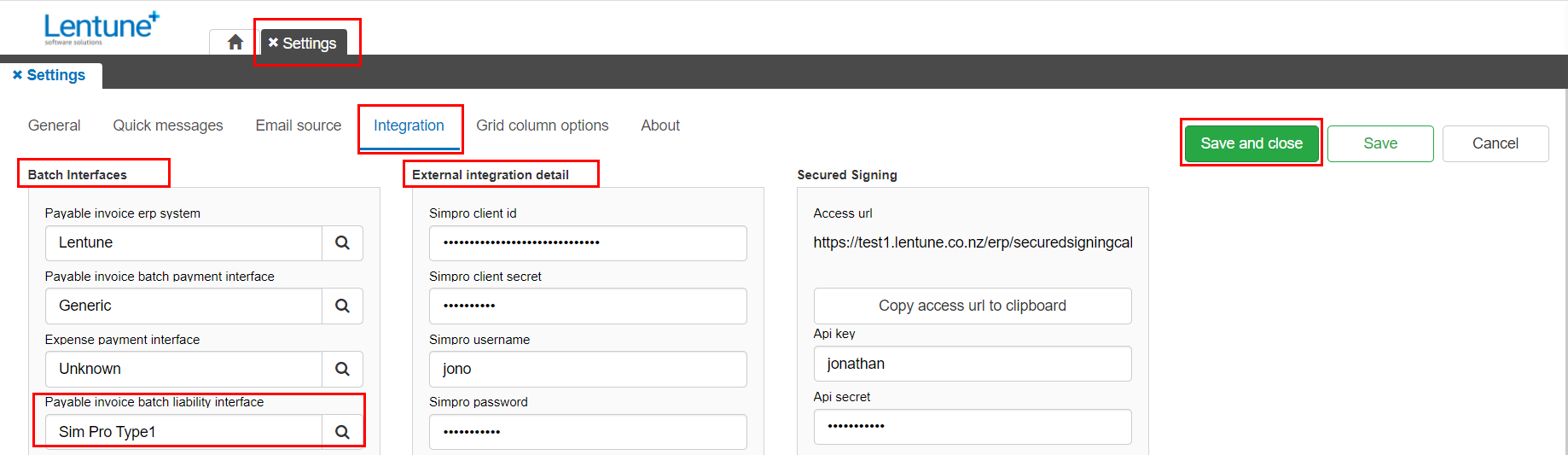
In the External Integration detail section:
- Scroll down to the foot of the page to find the fields to set for Notes.
Supplier Note
You can select one or both fields for the Supplier notes.
- Sync supplier note to internal note: Check this field to sync the simPro Supplier note to the Internal note field of your Lentune Purchase Order. In the PO Details tab, the Supplier note will be added to the Internal notes field after the original Internal notes text.
- Sync supplier note to description: Check this field to sync the simPro Supplier note to the Description field of your Lentune Purchase Order. In the PO Order tab, the Supplier note will be added to the Short Description field after the original Description text.
Private Note
- Sync private note to internal note: Check this field to sync the simPro Private note to the Internal note field of your Lentune Purchase Order.
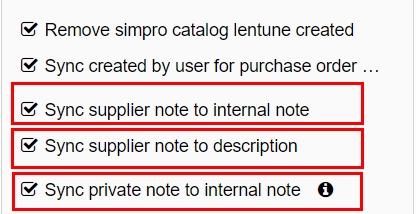
- Click Save and Close.
Need more help? We’re here! We hope our article was helpful! If you need more info or want to connect, drop us an email at support@lentune.com.
Thank you. We love to hear from you!
Last updated: 1 June 2023