Invoice Transaction Restriction Date
Prevent invoices that are too old from being processed.
Introduction
You can set a Transaction Restriction Date to prevent invoices earlier than this date from being checked in and processed.
If you try to check in or approve an invoice that is dated before this date, an error will be displayed and the process will not be completed. Then the approver should send the invoice back to the checker for the date to be updated.
Set Invoice transaction restriction date
To prevent transactions that are dated too far in the past from being entered and processed:
- Go to Administration > Settings.
- Invoice transaction restriction date: Enter the date before which transactions cannot be entered.
- Click Save and Close.
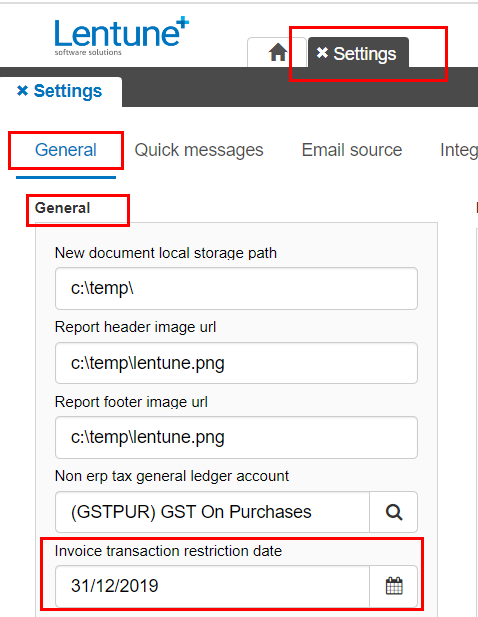
Was this helpful? If you require further assistance, or would like to contact us about this article, please email us at support@lentune.com.
Thank you. We really do appreciate your feedback.
Last updated: 2i September 2022