Mark Statement as Invoice
If an invoice is marked in error as a statement, you can send it back to the invoice area for checking, approval and processing.
Introduction
Where an invoice has been marked as a statement in error, you can mark it as an invoice so that it is returned to the invoice area for checking, approval and processing.
Mark Statement as Invoice
To find invoices that have been marked as statements by mistake:
- Go to Invoice Automation > Statements.
- Search for the statements, e.g. by month end.
Where statements have been imported from an email, the email description usually contains the word statement. Another clue is the date displayed in the description. Statements are commonly dated the end day of the month, whereas invoices can be any date during the month.
- Locate any records that do not have statement in the description, and check them.
For any record that does not appear to be a statement:
- Click on the record to display it, and look at the attached document to determine if it is an invoice.
- Carefully click the down arrow beside the Delete button.
- Click Mark as Invoice.
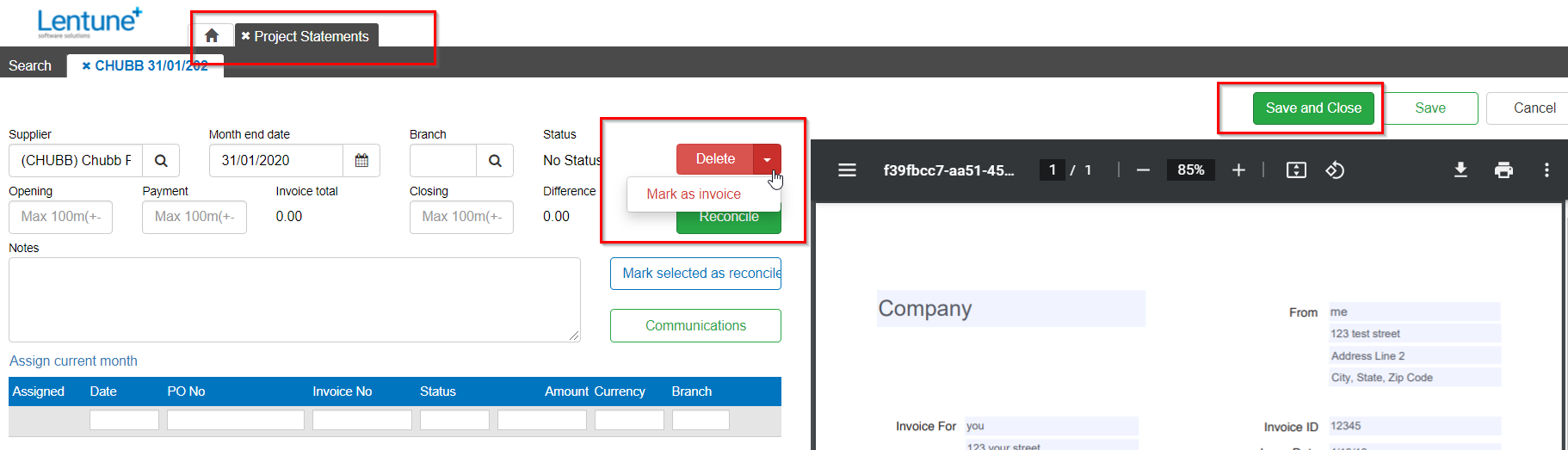
Note: if the document has already been flagged as Reconciled, you should Unreconcile it by clicking the Unreconcile button. Then you can click Mark as invoice.
Was this helpful? If you need more information, or would like to contact us about this article, please email us at support@lentune.com.
Thank you. We value your feedback.
Last updated: 9 February 2023