Payable Manager
The Lentune Payable Manager.
Introduction
An overview of the Payable Manager.
-
Go to Settings > Payable Manager.
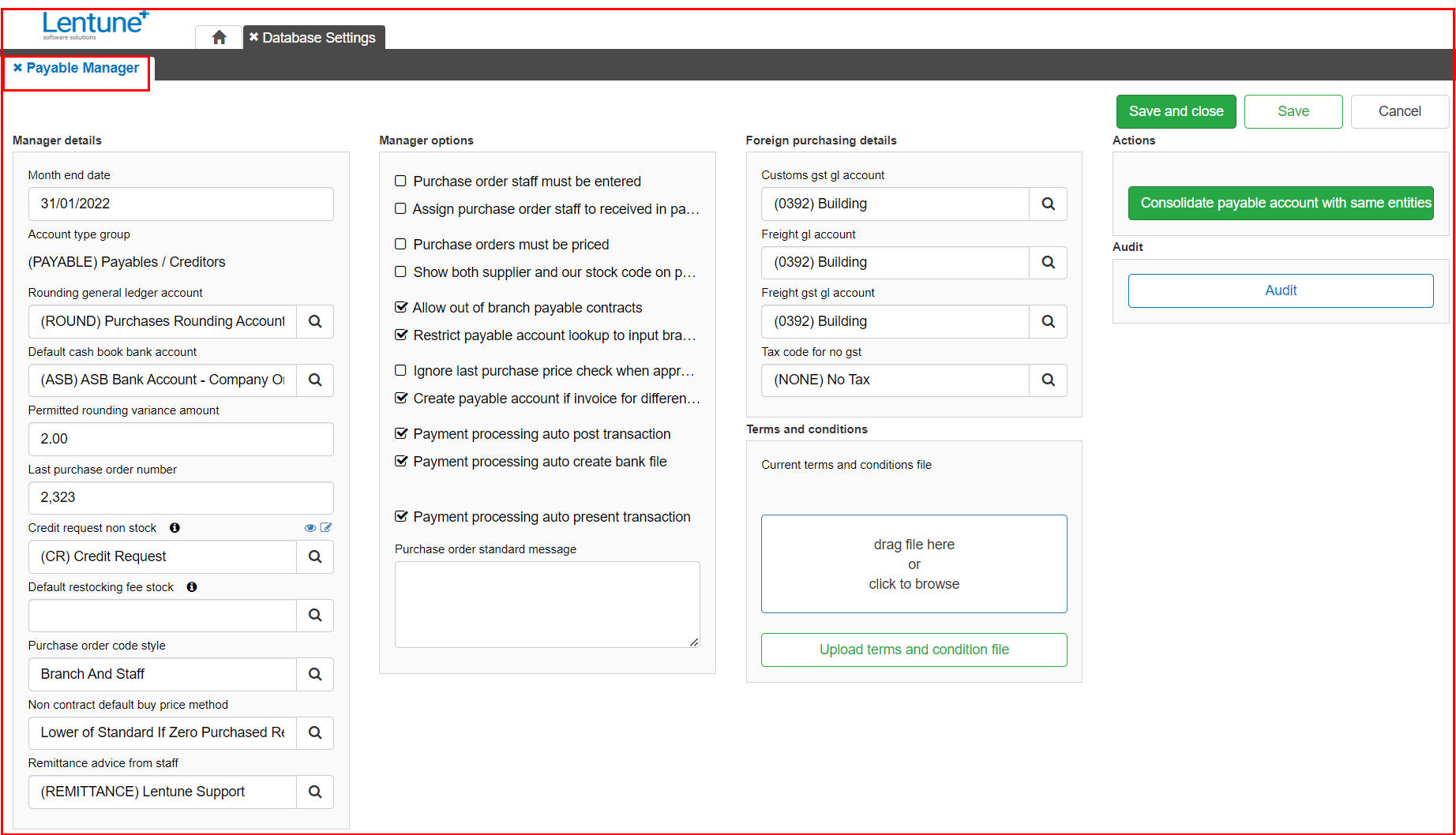
Payable Manager
An explanation of the fields on the Payable Manager screen.
Title |
What Does It Do? |
Notes |
|---|---|---|
|
Month End Date |
The Payable month end. When the payable month is closed this will be updated. |
|
|
Rounding General Ledger Account |
The GL used for rounding. |
|
|
Default Cash Book Bank Account |
The default cashbook bank account. |
|
|
Permitted Rounding Variance Amount |
The acceptable level of rounding variance when approving invoices. |
|
|
Last Purchase Order Number |
The last PO number used, meaning the next PO will be the next number in the sequence. This can be changed as long as you ensure the numbers won’t repeat or overlap. |
|
|
Credit Request Non Stock |
Stock code for a credit request. |
2 characters must be entered to start a search. Only stock codes will be searched until the search contains a space or multiple words. Only then will the description be searched. |
|
Default Restocking Fee Stock |
Stock code for a restocking fee. |
2 characters must be entered to start a search. Only stock codes will be searched until the search contains a space or multiple words. Only then will the description be searched. |
|
Purchase Order Code Style |
You can choose to have your POs prefixed by the branch code and suffixed by the staff code or you can opt to just use the branch code prefix with no staff code suffix. |
|
|
Non Contract Default Buy Price Method |
The stock search returns (among other things) the cost price. That cost price is calculated using a set method. Here you have the option to choose the method. If set to Lower Of Standard If Zero Purchased Received, then the price is the standard cost price (unless it’s zero) or the last purchased cost price (unless it’s zero) or the last received in cost price. |
|
|
Remittance Advice From Staff |
The staff member remittance advices are sent from. |
|
|
Purchase Order Staff Must Be Entered |
If ticked, the Entered By field on a PO is mandatory. |
|
|
Assign Purchase Order Staff To Received In Packing Slip |
|
No longer used. |
|
Purchase Orders Must Be Priced |
If ticked, a PO can’t be sent to the supplier if the item has a zero price. |
|
|
Show Both Supplier And Our Stock Code On Purchase Order |
If ticked and the item has a Manufacture Marking, that code will appear on the PO along with the Code in brackets. |
|
|
Allow Out Of Branch Payable Contracts |
|
No longer used. |
|
Restrict Payable Account Lookup To Input Branch |
If ticked, users can only search for Payables which belong to branches they have input branches for. |
|
|
Ignore Last Purchase Price Check When Approve Payable Invoice |
On the Approve Payable Invoice Screen, if you try to edit a line where the stock’s last purchase cost price is less than the discounted price, you’ll get a pop-up asking you to confirm if you want to continue. If this checkbox is ticked, you won’t get that pop-up. It will just proceed. |
|
|
Create Payable Account If Invoice For Different Company (Invoice Automation Only) |
If ticked, when sending an invoice from the invoice automation system to the Lentune ERP system, it will change the payable account to one belonging to the same entity but a different company if the invoice is for a different company. |
|
|
Payment Processing Auto Post Transaction |
When in Pay Accounts and approving transactions, this will automatically post the transaction(s) back to the payable account, assuming these payments will be made. |
|
|
Payment Processing Auto Create Bank File |
When in Pay Accounts and approving transactions, this will automatically create a bank file for download when you confirm payment. |
|
|
Payment Processing Auto Present Transaction |
When in Pay Accounts and approving transactions, this will automatically mark the cashbook transaction as being presented. |
|
|
Customs GST GL Account |
The GL account for customs fees. |
|
|
Freight GL Account |
The GL account for for additional freight charges. |
|
|
Freight GST GL Account |
The GL account for GST on additional freight. |
|
|
Tax Code For No GST |
The Tax code for No GST. |
|
|
Current Terms And Conditions File |
You can upload your Terms and Conditions document. |
|
|
Consolidate Payable Account With Same Entities |
This allows you to consolidate Payables Accounts that have been set up with the same Entity. |
This starts as soon you click the button. There is no Are you sure? confirmation. |
Was this helpful? If you need more information, or would like to contact us about this article, please email us at support@lentune.com.
Thank you. We value your feedback.
Last updated: 24 January 2023