Payment Claims: Set up General Ledger Accounts for specific Branches
You can determine some General ledger account codes as specific for Branches if you need to report in more details.
Introduction
You can establish specific general ledger account codes for Branches to report the values flowing through your Payment Claims Head contracts and Sub contracts. This gives you more flexibility in reporting from the General Ledger.
Branch General Ledger Codes
If you need to specify separate general ledger accounts for Head contract and Sub contract retentions for different Branches, these will be used in preference to those set up in the Payment Claims Manager. If you do not need separate general ledger accounts for separate Branches, you can omit this process.
- Go to Administration > Branches.
- Select the Branch you want.
On the Details tab, scroll down on the left-hand side of the screen.
- Head contract claim general ledger account: Select the required General ledger account for this Branch.
- Head contract retention general ledger account: Select the required General ledger account for this Branch.
- Sub-contract retention general ledger account: Select the required General ledger account for this Branch.
- Click Save and close.
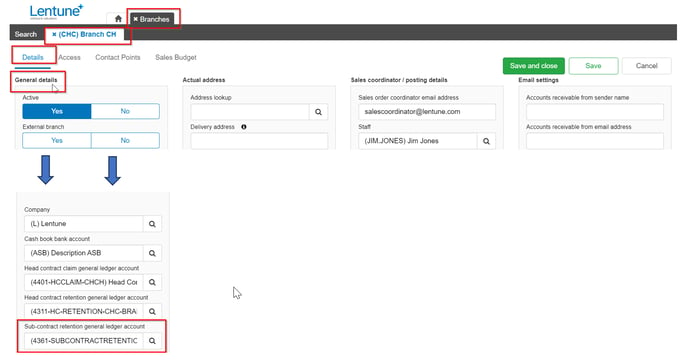
Need more help? We’re here! We hope our article was helpful! If you need more info or want to connect, drop us an email at support@lentune.com.
Thank you. We love to hear from you!
Last updated: 7 July 2023