Project Costs Summary Report
This report is located in the Analytics module.
Purpose
The Project Costs Summary Report provides a high level, comprehensive overview of project related costs recorded in Lentune over a specified period. This report serves a dual function, allowing you to:
-
Reconcile Source Documents: The report assists in aligning the values calculated in Lentune against the values showing in your accounting software, by General Ledger code. This allows you to ensure that the data in both Lentune and your accounting system is accurate.
-
Evaluate Project Profitability: Gain visibility into costs associated with each project for a selected period, allowing comparison with revenue recognized during the selected time frame. This data allows you to assess whether the project's financial performance aligns with your expectations or warrants further investigation.
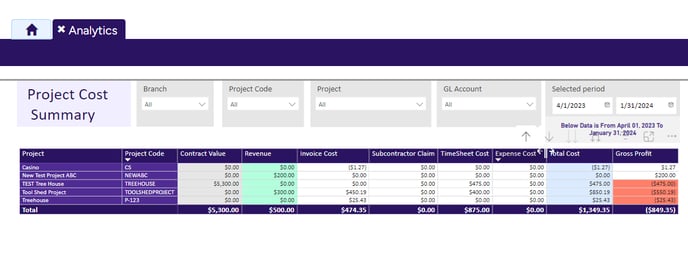
Information in this Report
The Project Costs Summary Report encompasses the following key information:
-
Project Details
-
Project Description.
-
Project Code.
-
Revised Contract Value (Initial budgeted contract plus contract variations).
-
-
Revenue
-
Sum of receivable invoices during the specified date period.
-
-
Invoices
-
Checked, approved, authorized and processed payable invoices with transaction dates within the set date period.
-
-
Subcontract Claims
-
Authorized subcontract claims dated within the set date period.
-
-
Timesheets
-
Submitted, approved, and processed timesheet entries dated within the set date period.
-
-
Expenses
-
Submitted, approved, and processed expense receipts with transaction dates within the set date period.
-
-
Total Cost
-
Sum of invoices, subcontract claims, timesheets, and expenses for the selected date period.
-
-
Gross Profit
-
Revenue minus total cost.
-
How to Use this Report
The report is equipped with various filters to tailor the information based on user preferences.
-
Branch Filter
-
Enables multi-branch organizations to filter by branch, restricting the report to a specific branch, if needed.
-
-
Project Filter and Project Code Filter
-
Offers flexibility for you to filter by either project or project code, allowing focused analysis on selected projects.
-
-
GL Account Filter
-
Allows you to select specific general ledger account codes within the system and view entries coded to those general ledger account codes during the specified period.
-
TIP:
You can expand the GL hierarchy by clicking the double headed arrow on the right had side below the Selection period fields. This then shows you detail itemised by GL code. Click the arrow again to see the GL code description.
Click the Up arrow to close the lines back to a summary view.
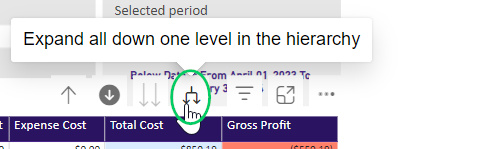
4. Select Period
- Sets the date range for the report. The report runs for a full month, and you can choose the start date to the end of the month. The current month is excluded until it is completed, enabling reporting from the 31st of December or later.
This report acts as a valuable tool for informed decision making and financial management. By using these filters and parameters, your financial analysts can extract meaningful insights into project costs, streamline reconciliation processes and assess project profitability against anticipated outcomes.
Need more help? We’re here! We hope our article was helpful! If you need more info or want to connect, drop us an email at support@lentune.com.
Thank you. We love to hear from you!
Last updated: 7 February 2024