Reassign invoices for approval by Project
An Admin User can reassign all invoices for approval in a selected Project to another User.
Introduction
An Admin User can re-assign invoices for approval from one User to another.
This can be done for all invoices from one User to another, or you can re-assign all of a User's invoices for a specific Project.
Reassign invoices for approval by Project
This process allows the reassignment of all invoices assigned to a particular User for approval, or all invoices for a particular Project that are assigned to a particular User to approve, to be reassigned to another User to approve.
To do this:
- Go to Administration (to view the Admin Dashboard) or Invoice Automation > Invoice Dashboards.
- Click Reassign Invoices.
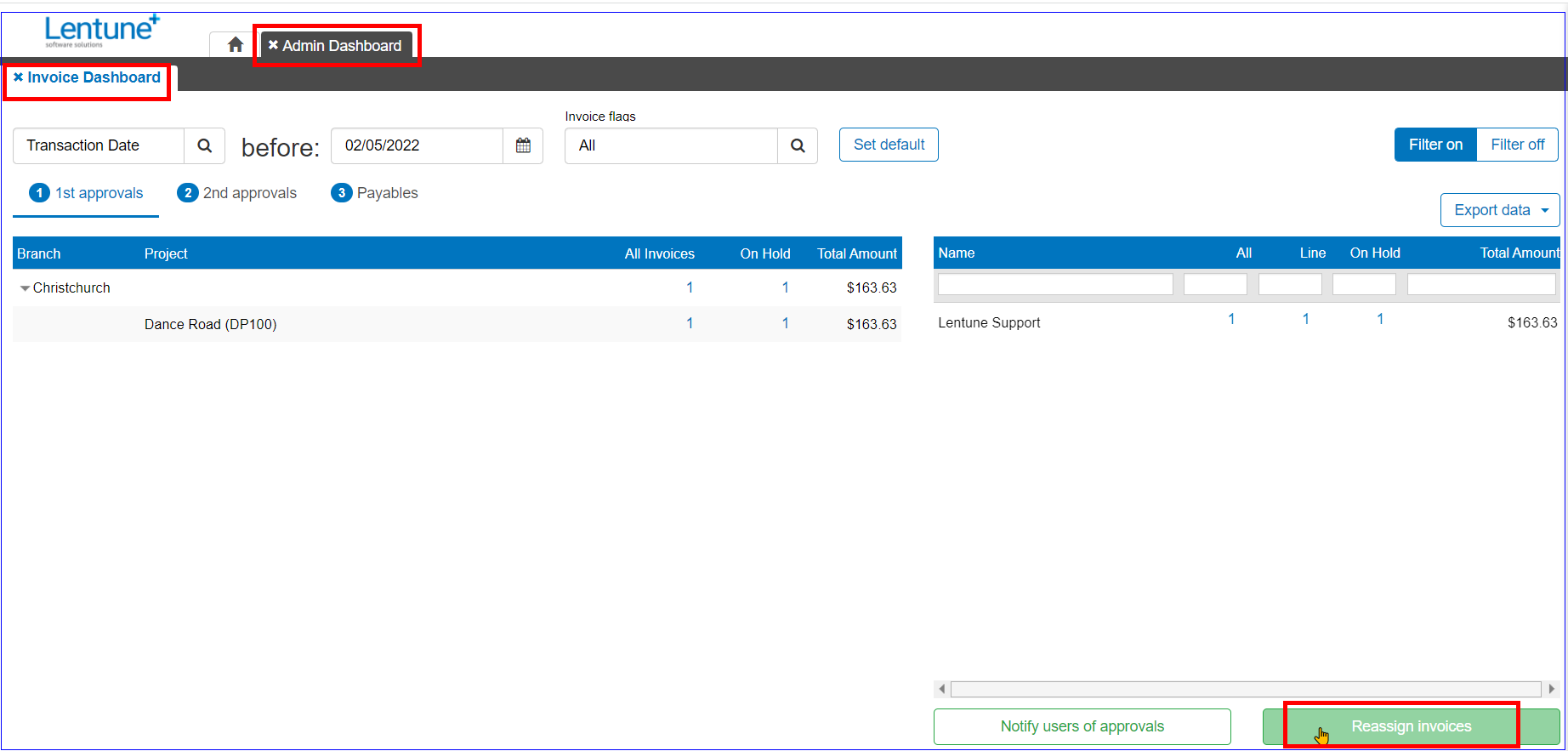
In the Reassign Invoices screen:
- User whose approvals need reassignment: Select the User whose approvals you want to reassign.
- Project: Select the Project if you wish to re-assign invoices from only one Project.
- Reassign / Unassign: Make sure Reassign is selected in grey: You can Unassign rather than reassign, if you wish.
- User to assign all their approvals to: Select the User to assign all approvals to.
- Click the green Reassign button.
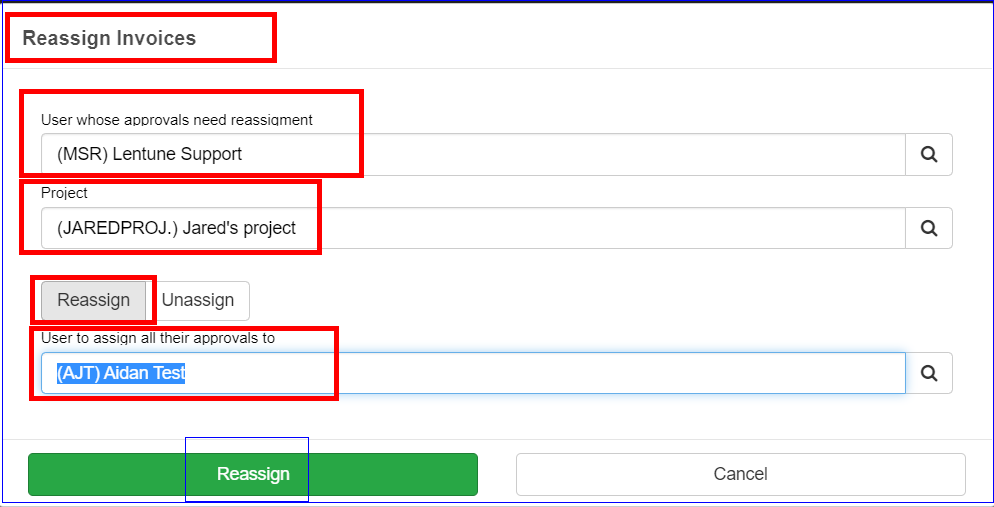
Need more help? We’re here! We hope our article was helpful! If you need more info or want to connect, drop us an email at support@lentune.com.
Thank you. We love to hear from you!
Last updated: 9 May 2023