Scheduled task to send invoices to Lentune Payables and mark them as processed
You can set up a Scheduled task to send invoices to Lentune Payables and mark them as processed.
Introduction
Where you are using the Invoice Automation module, and the Lentune ERP Payables module, you can set up a Scheduled task to send invoices to Lentune Payables and mark them as processed.
You can also read about Posting transactions to the Cash Book here: Automatically post payment transactions from Payables for Invoice Automation.
Scheduled Task to send Invoice to Lentune Payables
To set up a Scheduled task to send your invoice to the Lentune Payables module:
- Start at Settings > Task Scheduler or Administration > Scheduler.
- Click New Task scheduler.
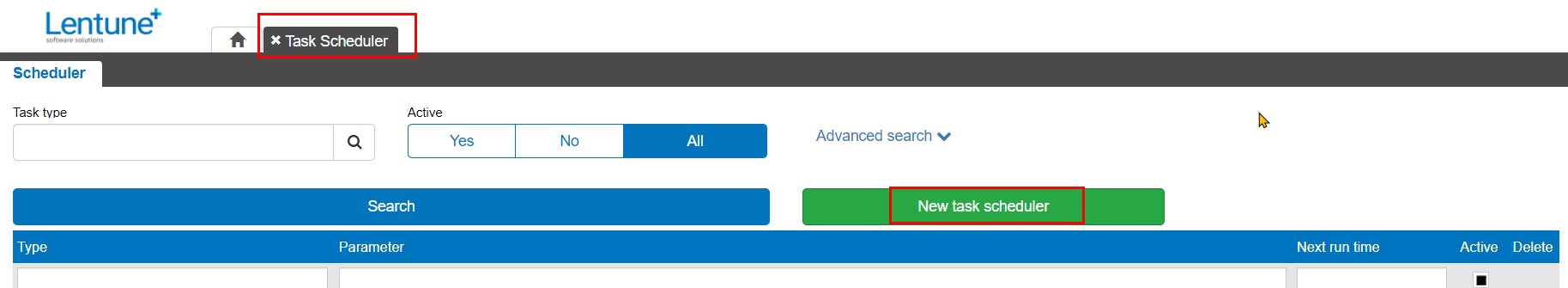
In the New Task Scheduler screen:
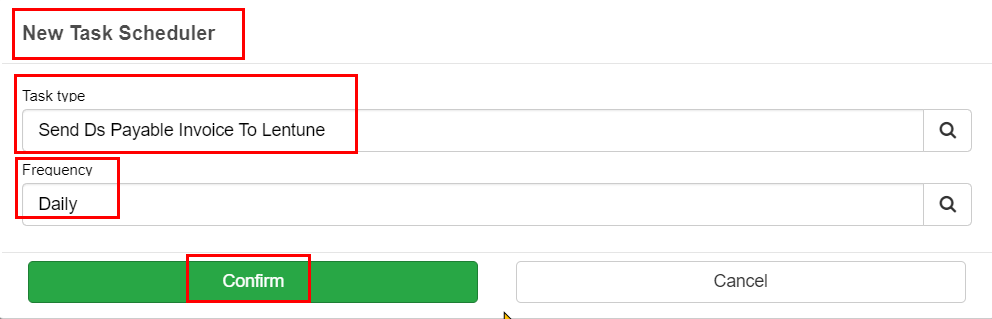
In the next screen:
- Next run time: Enter a Date and Time in the future for the next run time.
- Click Save and close.
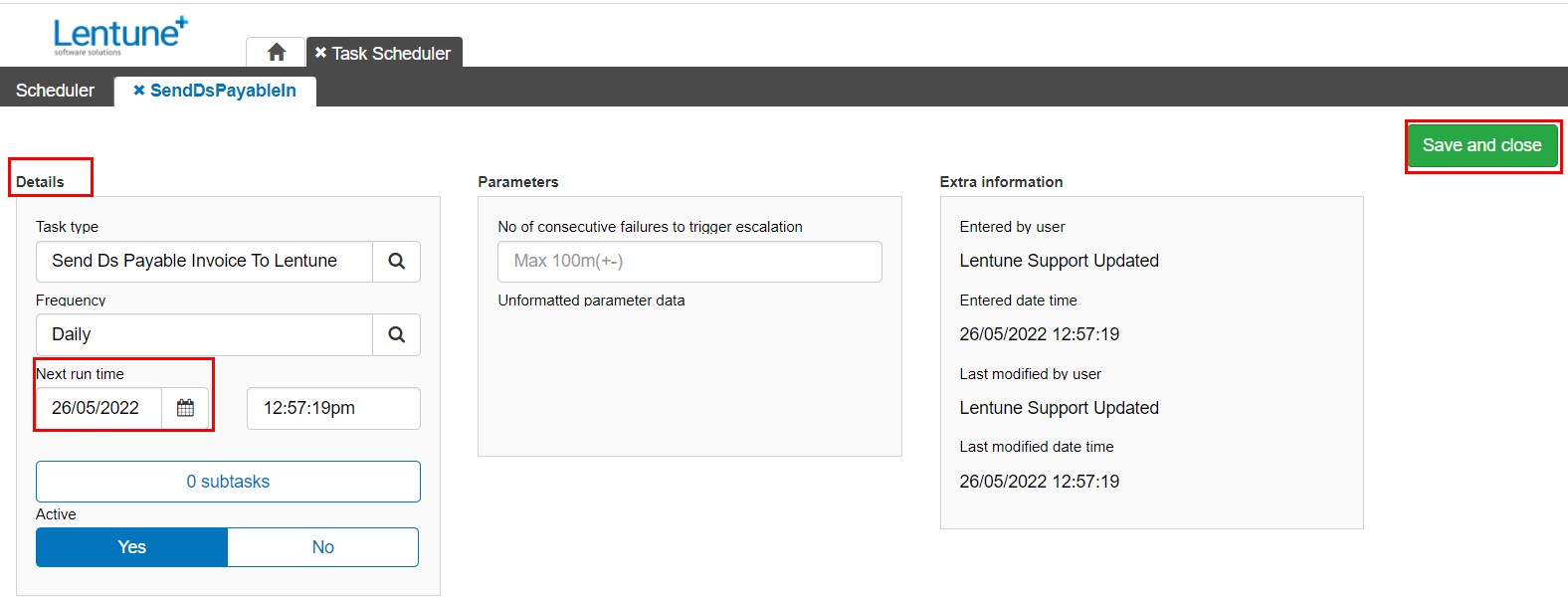
Need more help? We’re here! We hope our article was helpful! If you need more info or want to connect, drop us an email at support@lentune.com.
Thank you. We love to hear from you!
Last updated: 12 February 2024