Send Receivable Account to Xero
You can manually send a Receivable Account to Xero.
Introduction
When you might want to send a new or updated Receivable Account record to Xero, rather than wait for the scheduled task to run, you can do this in the Receivable Account record.
Push Receivable Account to Xero
- Go to Receivables > Receivable Accounts.
- Select the Receivable Account you want to send to Xero.
- On the Details tab, scroll down to the foot of the page.
- Click Push account to xero.
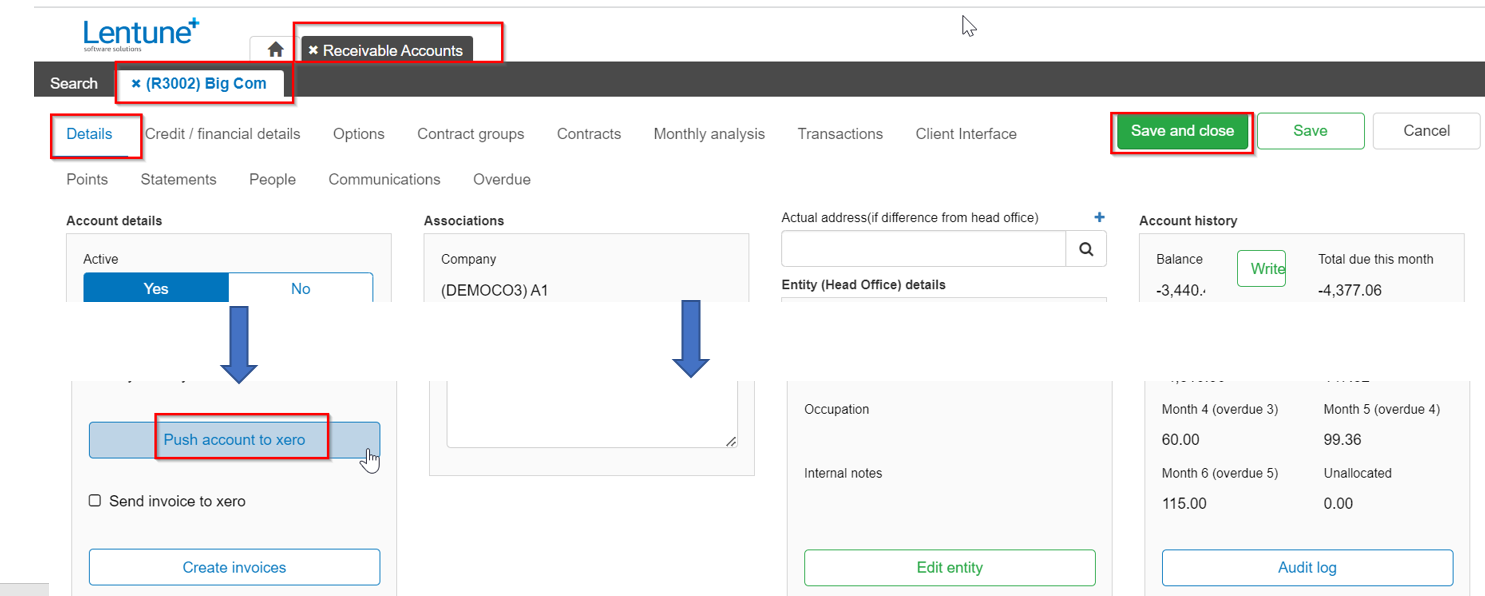
In the Send Accounts to Xero window:
You can overwrite the Account Number in xero if the Contact Name in xero is the same as the Account Description in Lentune. If you want to do this:
- Overwrite account number: Check this field to overwrite the account name, or otherwise leave unchecked.
- Click Send.
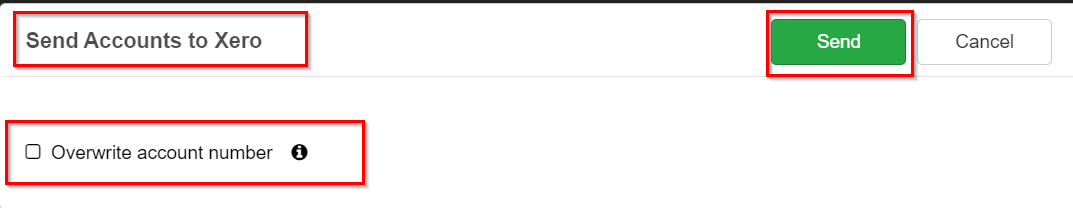
Need more help? We’re here! We hope our article was helpful! If you need more info or want to connect, drop us an email at support@lentune.com.
Thank you. We love to hear from you!
Last updated: 25 May 2023