Sending your Payment Claim summary to Xero with your Invoice
When your system integrates to Xero, you can determine whether or not to send your Payment Claim summary to Xero with your Invoice.
Introduction
When your system integrates to Xero, you can decide whether or not to send your Payment Claim summary to Xero with your Invoice.
This is determined by a flag in the Xero settings.
Xero Settings
In the Administration > Settings screen, Integrations tab:
- Attach head contract progress claim to receivable invoice when sent to Xero Connect to xero: Check this field to send the summary with the invoice.
- If this field is ticked, the system will last-created claim where the invoice value equals the Total Claimed this month (incl. GST) on the progress claim will be sent.
- When the task Send receivable invoice to Xero task is run, the corresponding Progress Claim is sent to Xero as another attachment.
- You can then attach this document when you email your customer.
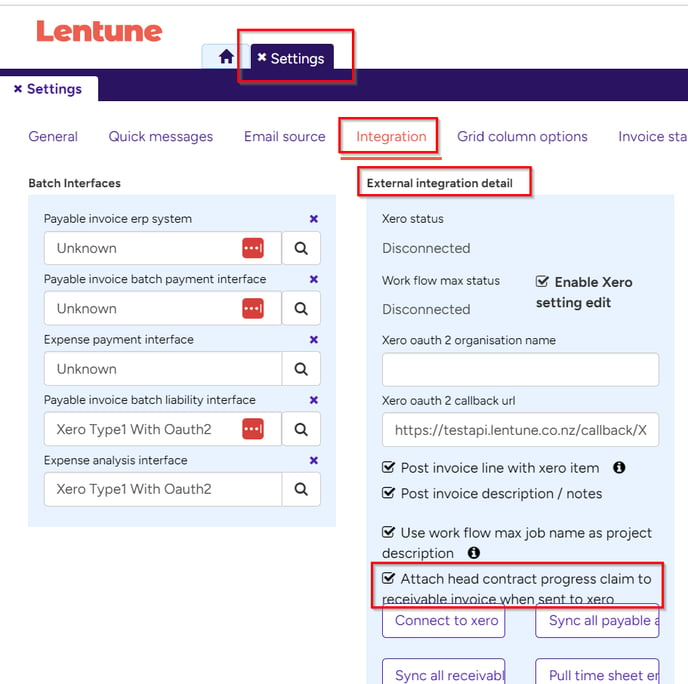
Need more help? We’re here! We hope our article was helpful! If you need more info or want to connect, drop us an email at support@lentune.com.
Thank you. We love to hear from you!
Last updated: 13 September 2023