Supporting Documents for Purchase Orders, Sales Orders and Quotes
You can upload supporting documents to be stored against Purchase Orders, Sales Orders and Sales Quotes.
Introduction
You can upload supporting documents to Purchase Orders, Sales Orders and Sales Quotes. This could be any document that you customer or Supplier might send that you wish to attach.
Upload Documents
We'll look at Purchase Orders as an example. However, the functionality is the same for Sales Orders, Sales Quotes and Invoice Automation Purchase Orders.
- Go to Payables > Purchase Orders.
- Select the Purchase Order you want.
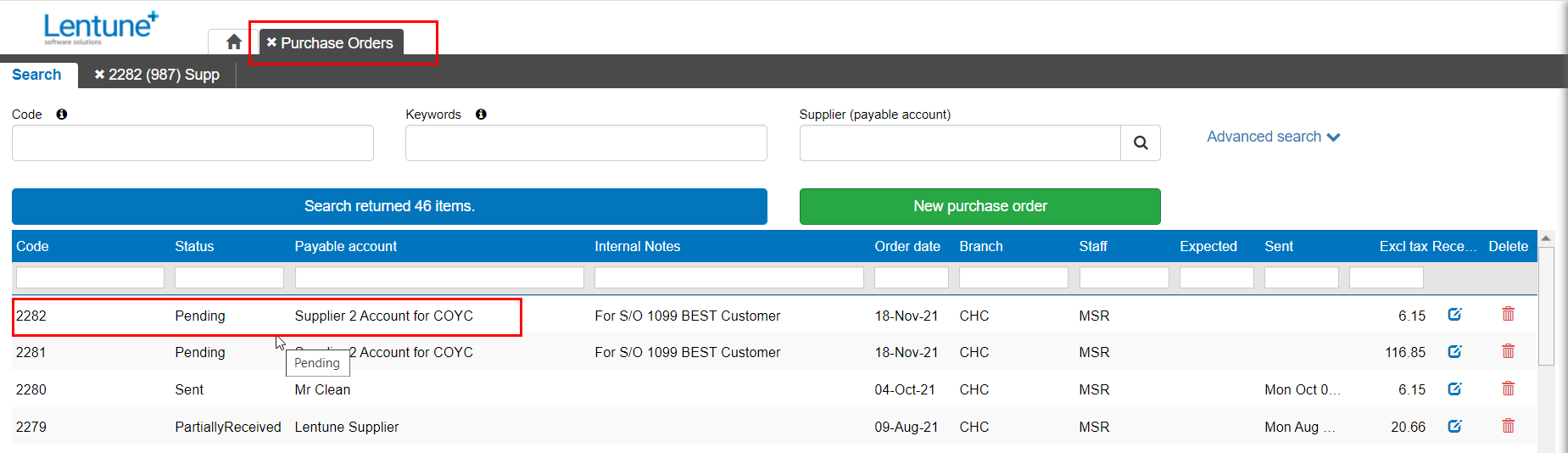
- Click the Purchase Order to open it.
- Go to the Documents tab.
- Click Upload file.
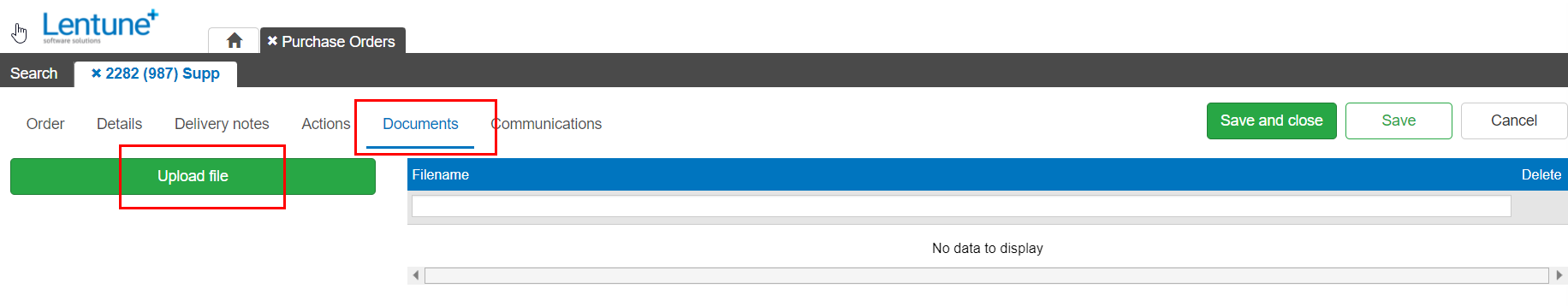
- In the Upload Documents screen:
- Click Add files.
- Select your files to upload from your browser. You may select multiple files.
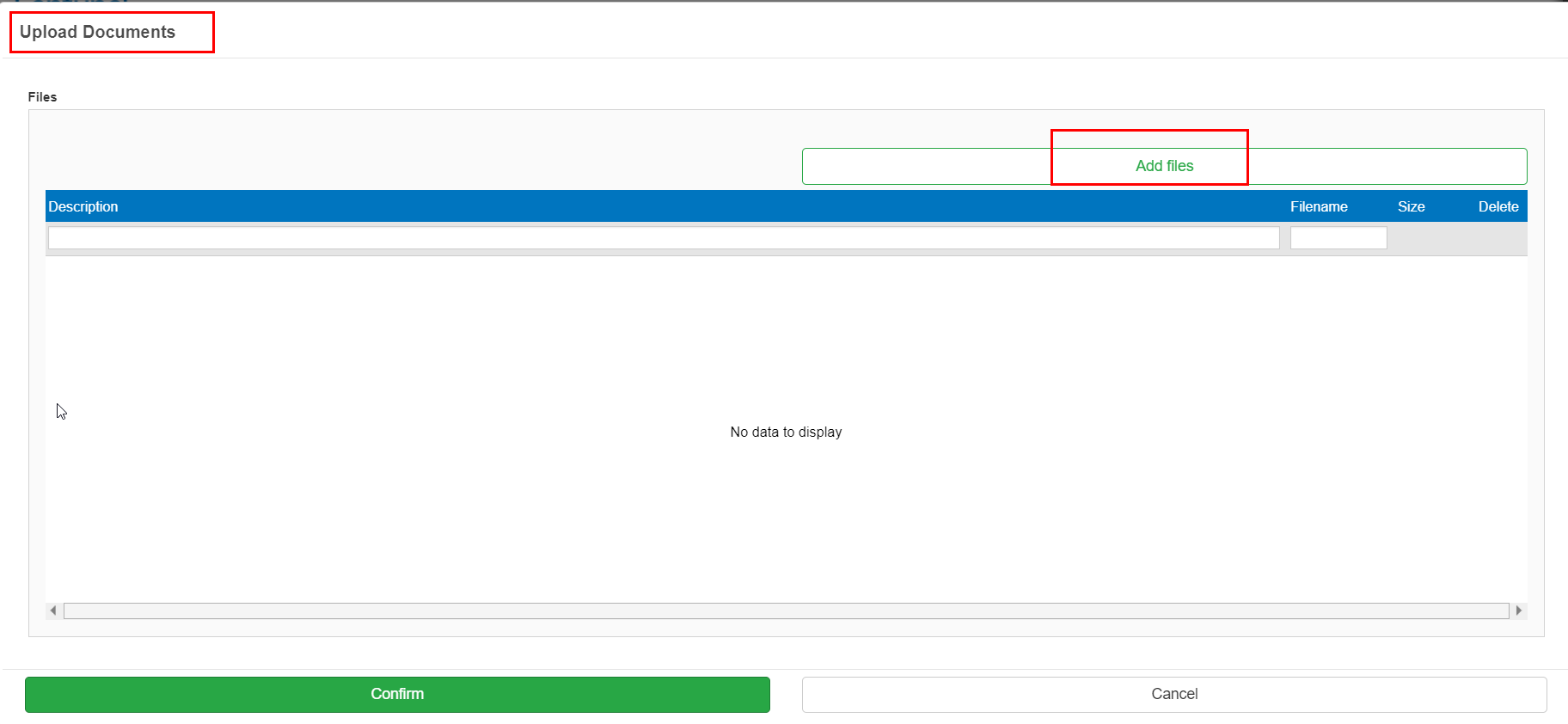
The documents you have selected will now be displayed.
- Click Confirm.
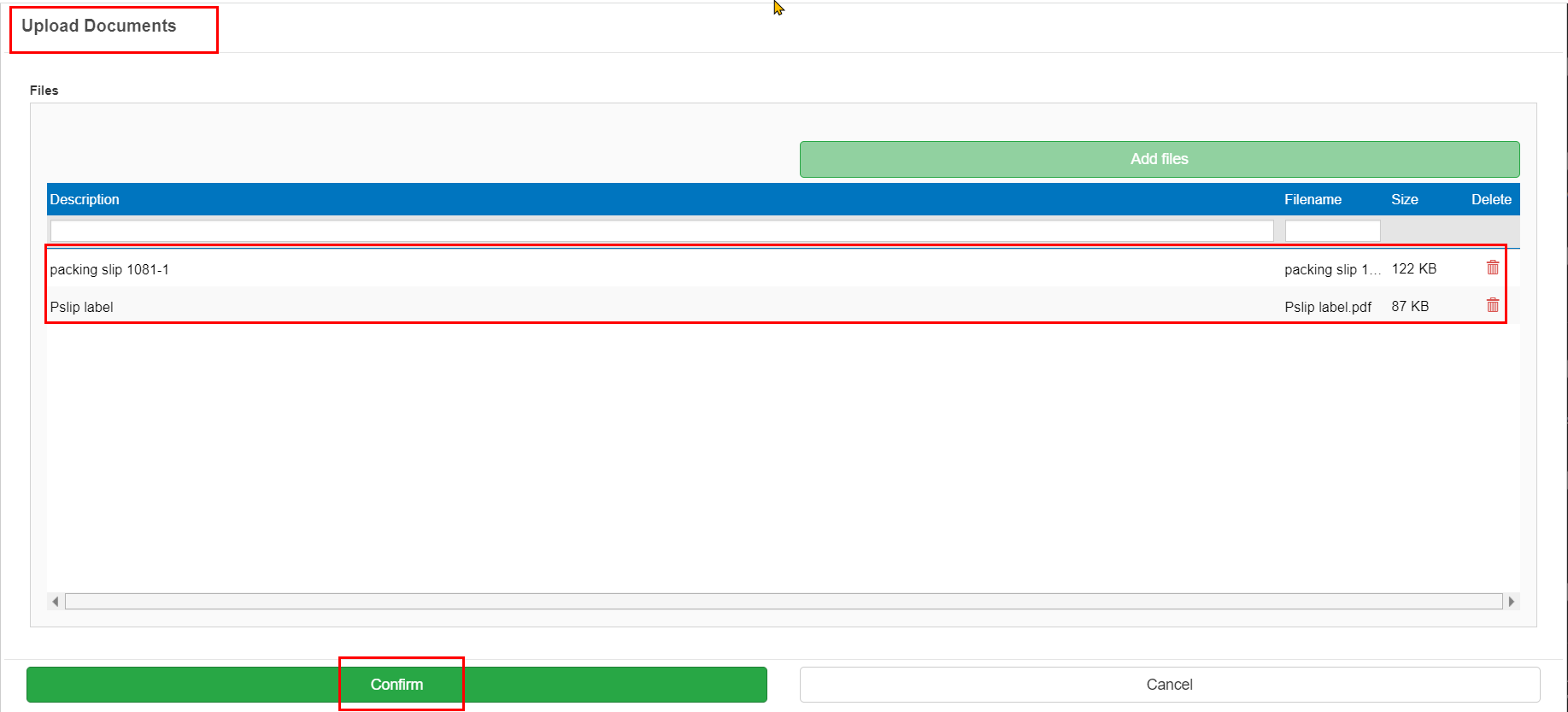
The documents will now be displayed on the Documents tab.
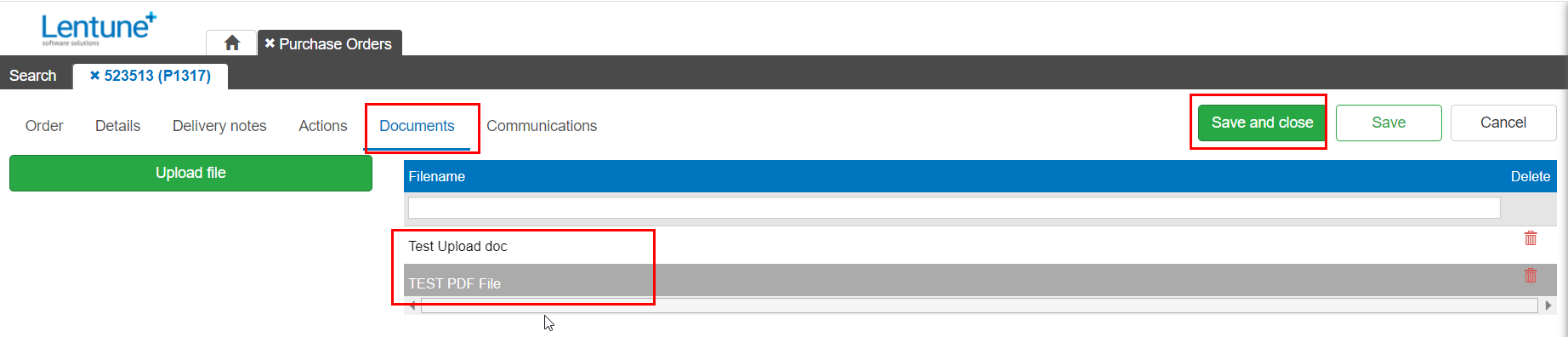
Was this helpful? If you require further assistance, or would like to contact us about this article, please email us at support@lentune.com.
Thank you. We value your feedback.
Last updated: 2 February 2023