Integrations Hub Task Item Notifications
The Task Items tab of the Integrations Hub records details of processed and successfully completed tasks.
Introduction
The Task Items tab records details of processed and successfully completed tasks.
Number of consecutive failures to trigger escalation
In the Task Items tab, you can determine the number of times the selected error may occur before an email will be triggered by the system.
- Go to the Task Items tab and select the specific error you would like to have reported.
- Go to the Parameters section > No of consecutive failures to trigger escalation.
- Enter the number of times this failure can occur before being reported.
- Click Save.
Example: If you enter 3, then after 3 consecutive fails of that task an email will be triggered. If this field is left blank, no email is triggered automatically.
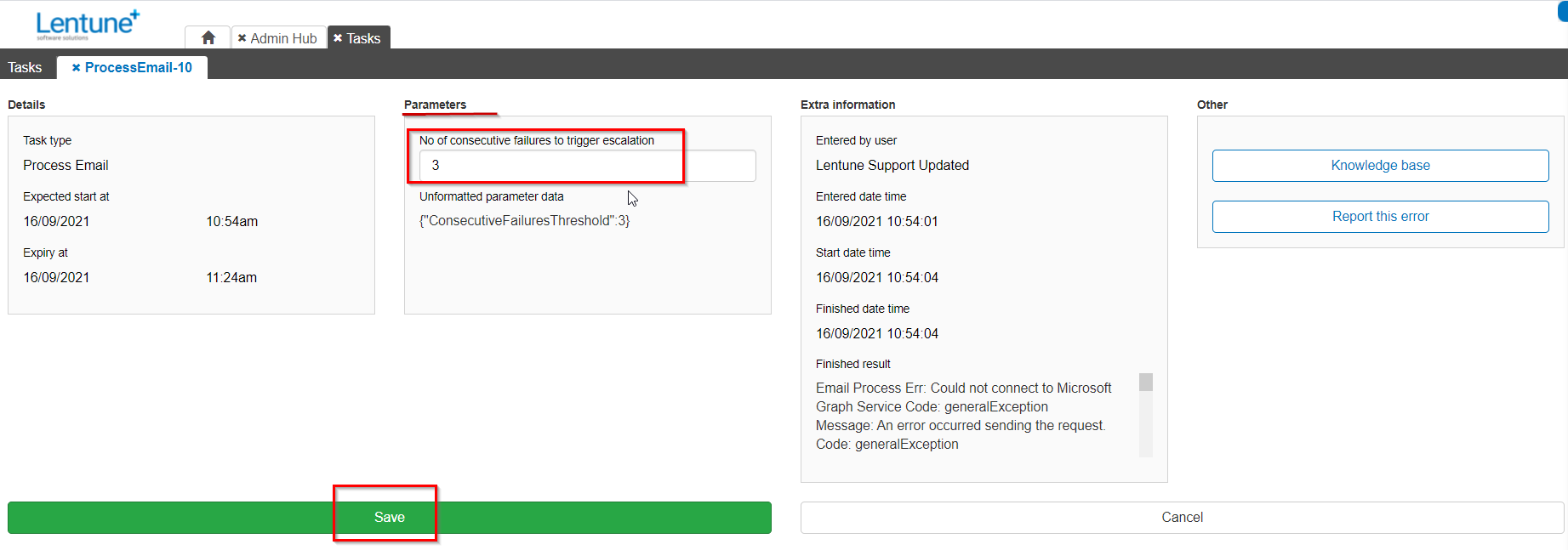
Was this helpful? If you require further assistance, or would like to contact us about this article, please email us at support@lentune.com.
Thank you. Your feedback is appreciated.
Last updated: 13 June 2022