Time Sheet Entry Rejected
Rejected time sheet entry.
Introduction
Where a User's Time sheet is rejected during the approval process, the User will be sent a message via the Time sheet App to advise them.
The entry shows on the User's time sheet list with a Status of Rejected to advise the User. The User can then update and resubmit their time sheet.
This can be done via the desktop or mobile app.
Rejected Time Sheet Entry
Where a time sheet entry has been rejected during the approval process, it will appear in the User's time sheet list as Rejected.
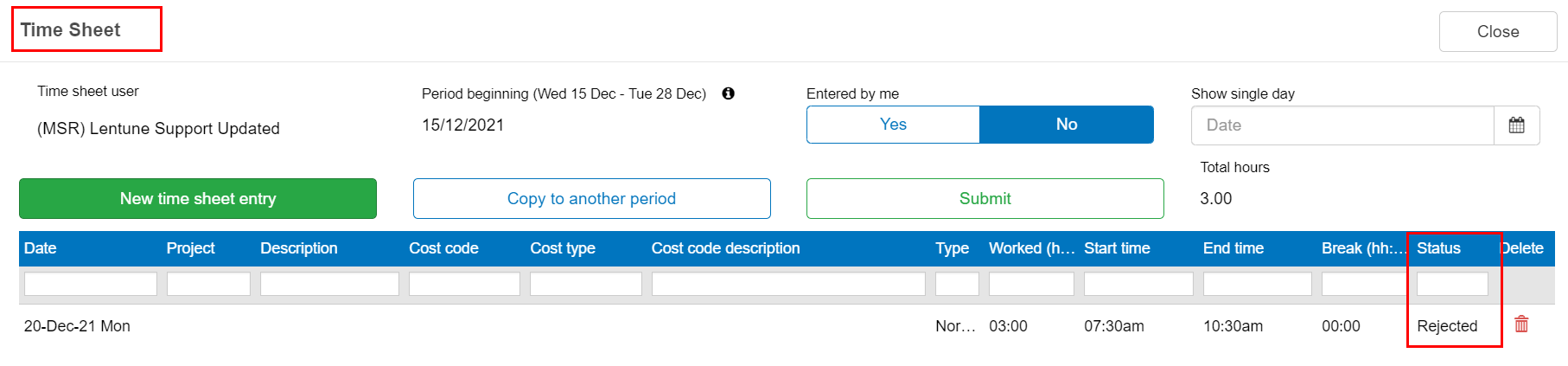
The User can then amend the entry and resubmit.
- Select the rejected time sheet entry.
- Update details as necessary.
- Click Save, submit and close.
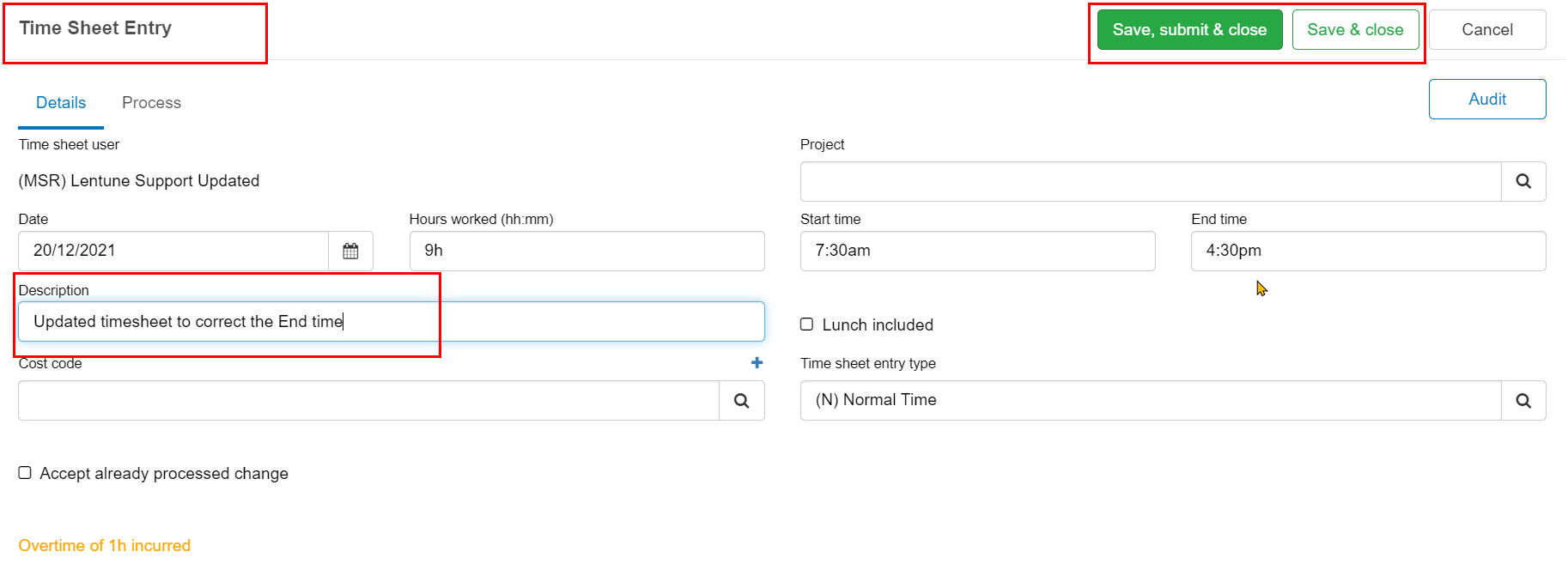
Need more help? We’re here! We hope our article was helpful! If you need more info or want to connect, drop us an email at support@lentune.com.
Thank you. We love to hear from you!
Last updated: 18 May 2022