Invoice Number too long for Xero
Xero has a limit of 50 characters in the invoice number field.
Introduction
Sometimes, Users may add additional information to the invoice number to be able to recognise in Xero where to code the invoice. The invoice number should not be longer than 50 characters.
Invoice Number too long for Xero
If the invoice number is more than 50 characters, Xero cannot import it.
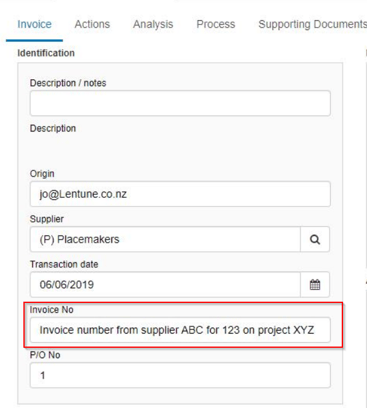
When trying to push invoices from the Lentune Invoice Automation Module to Xero, if the invoice number exceeds this limit, an error similar to this will appear in Xero:
{"Title":"An error occurred","Detail":"An error occurred in Xero. Check the API Status page http://status.developer.xero.com for current service status.","Status":500,"Instance":"4ca1d24b-8010-40bc-8d0b-3d6f83c614aa"}
If you see this error message, please call Lentune support for assistance to change the details for the invoice number on the processed invoice.
Need more help? We’re here! We hope our article was helpful! If you need more info or want to connect, drop us an email at support@lentune.com.
Thank you. We love to hear from you!
Last updated: 12 January 2023