Where are my Yard Items?
Locate your Yard Items by Yard or Project.
Introduction
You can view where Yard Items are located, i.e. what Project they have been allocated to, or if they are in the yard when they have not been checked out.
Location of Yard Items
- Go to Yard > Yard Items.
- Highlight the Yard Item you wish to locate.
If there is only one item, the location will display on the right-hand side.
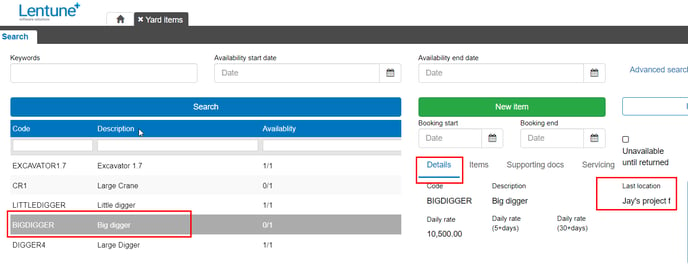
However, if there are two or more of the same item, then the location of each item will be displayed in the Items tab.
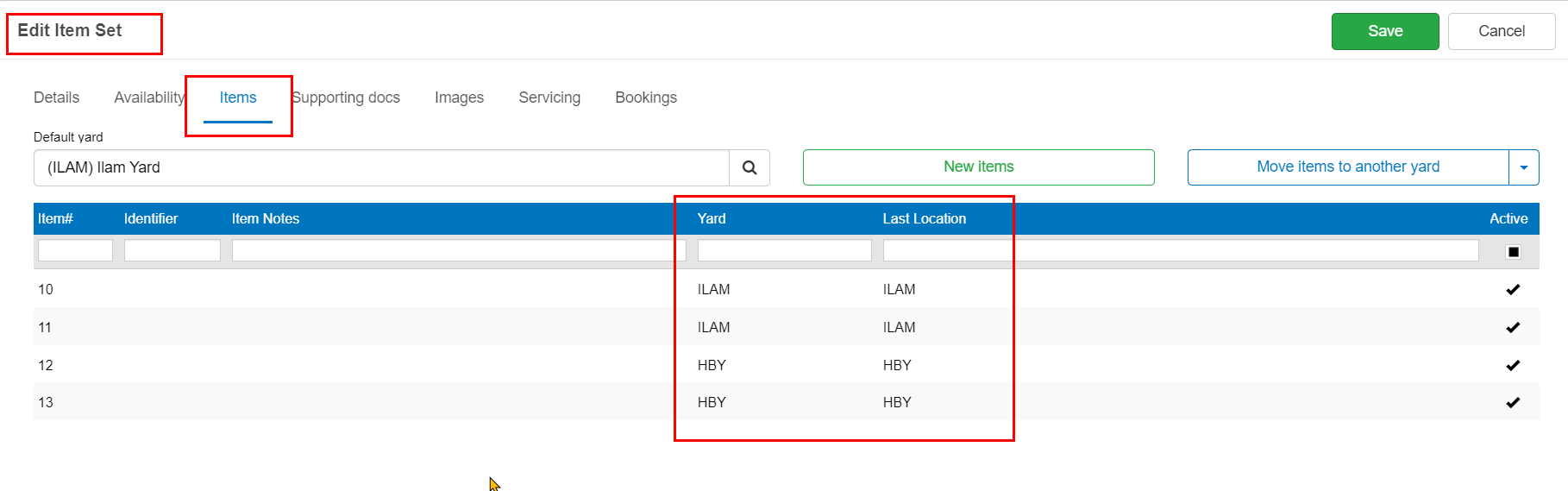
You can also see the item location in the Edit Item screen.
- Select the Yard Item you wish to locate.
- Double click to go to the Edit Item screen:
In the Last location field, you can see either the Project Name where the Item has been allocated, or Yard, if the item is in the Yard and has not been checked out to a Project.
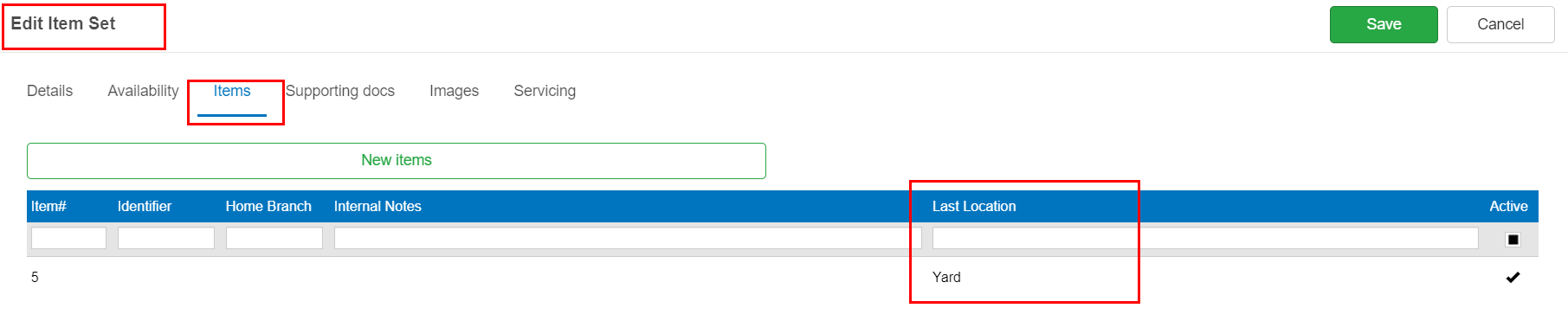
Need more help? We’re here! We hope our article was helpful! If you need more info or want to connect, drop us an email at support@lentune.com.
Thank you. We love to hear from you!
Last updated: 14 February 2023