Yard Booking uses the Project Delivery Address
When you create a Yard Booking, the Delivery address for the Project is automatically used.
Introduction
When you create a Yard Booking, the Delivery Address for the Project is automatically copied into your Booking.
This requires the Delivery Address to be set up in the Project.
Project Delivery Address
To set up or edit the Delivery Address for the Project:
- Go to Administration > Projects.
- Select the Project you want.
On the Details tab, Project Details section, scroll down to the Delivery Address.
- Delivery Address: Enter the delivery address for this Project.
- Click Save and close.
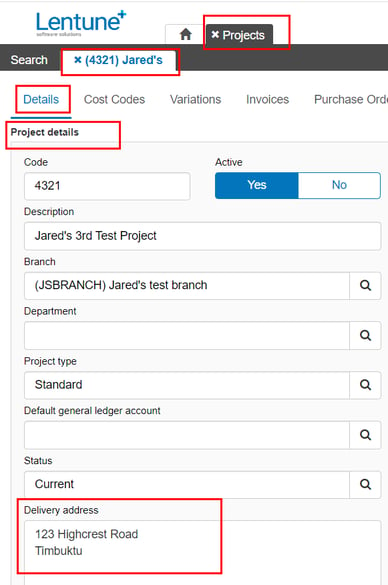
Adding the Booking uses the Project Delivery Address
- Go to Yard > Bookings.
- Click New Booking.
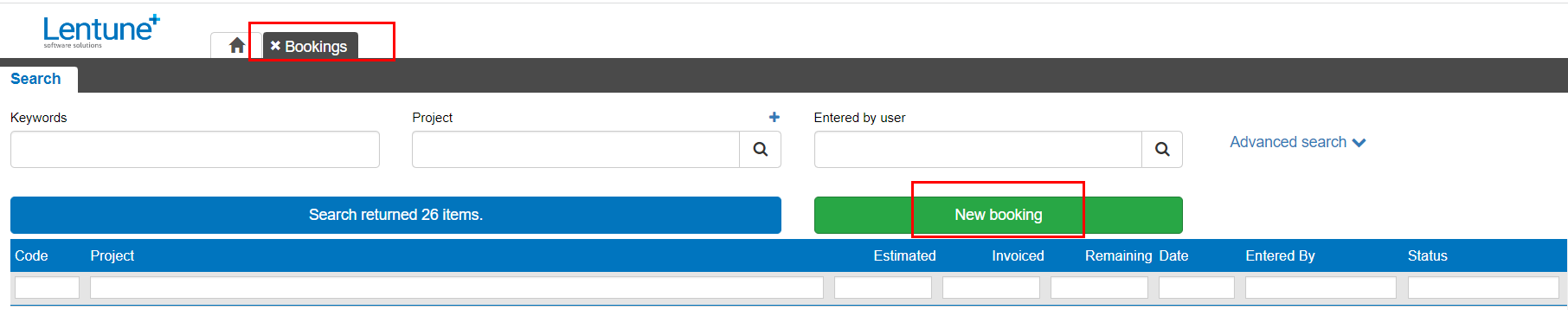
In the New Booking screen:
- Project: Select the Project from the dropdown list.
- Delivery Address: The Delivery address for the Project is displayed.
- Continue with your booking as usual.
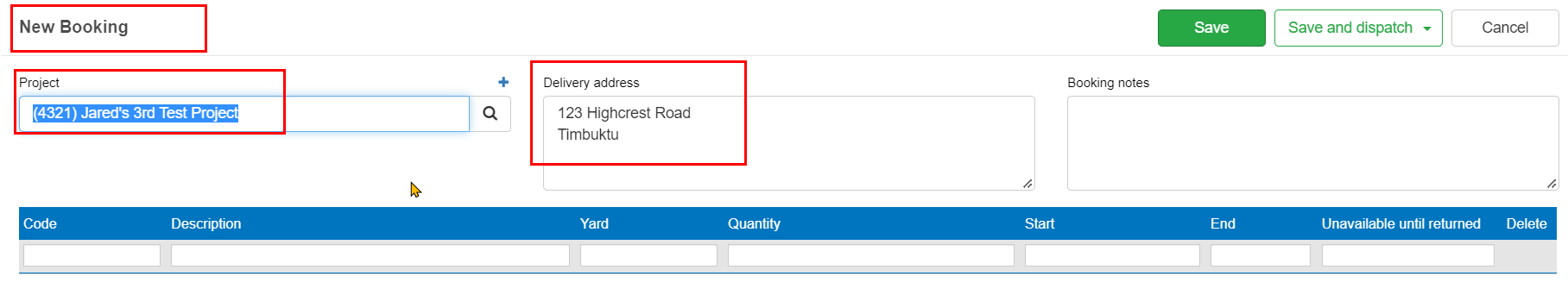
Need more help? We’re here! We hope our article was helpful! If you need more info or want to connect, drop us an email at support@lentune.com.
Thank you. We love to hear from you!
Last updated: 13 February 2023