Logging in to the Lentune App
Logging in to the Lentune Mobile App.
Introduction
The Lentune mobile app allows you to access your Lentune system and perform several functions from anywhere, on your mobile phone.
If you need to download the Lentune mobile app, click Download the Lentune mobile app.
Logging in to the Lentune app
- Click the Lentune app icon.
- Search and select your company name.

- Tap Login.
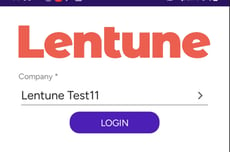
- Enter your User code and Password.
- Tap Login.
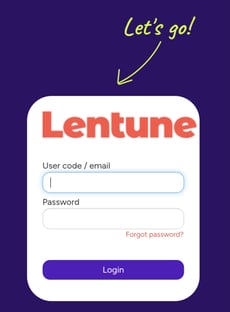
This will take you to the app Home main menu, where you can select the module that you wish to use.
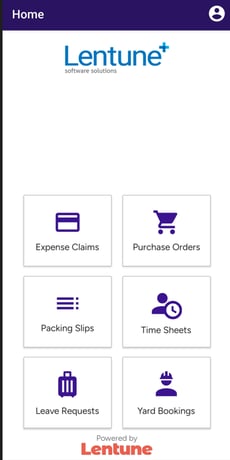
Need more help? We’re here! We hope our article was helpful! If you need more info or want to connect, drop us an email at support@lentune.com.
Thank you. We love to hear from you!
Last updated: 17 January 2024