Searching for an Invoice (+video)
Introduction
There are many reasons you might want to search for an invoice. Maybe something needs to be re-processed, or you might want to export a batch of invoices to be sent to your accounting package. Watch our video, or read the notes below to see how it's done.
Watch the Video 
Check out this video to go through the process:
Search for an Invoice
You can search for a specific invoice, or a range of invoices, e.g. a date range that you want to take over to your accounting system, or perhaps you want to search for On-Hold invoices to follow up. By using the Advanced search options, you have many more selection criteria to narrow down your search. If you are searching for a Claims or Retention invoice, you can select the options to search for these items, and enter the Project code to be able to select the Associated Claim. If you want to search to the level of invoice lines, then be sure to tick the field to Include multi line analysis.
- Start at Invoice Automation > Invoices.
- Click Advanced Search to see more search criteria fields that you can select from.
- Make your selections and click Search.
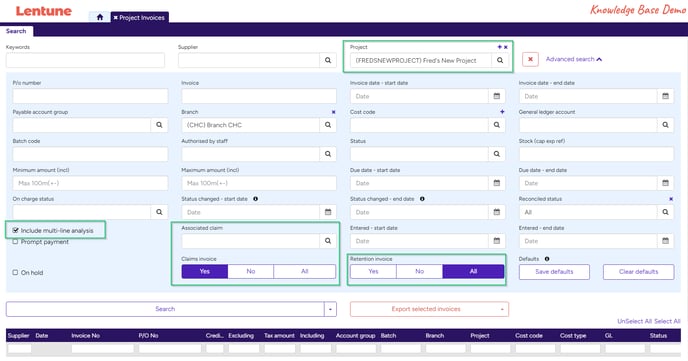
Export Invoices
To read about exporting invoices from this screen, please refer to these articles:
Need more help? We’re here! We hope our article was helpful! If you need more info or want to connect, drop us an email at support@lentune.com.
Thank you. We love to hear from you!
Last updated: 22 April 2024