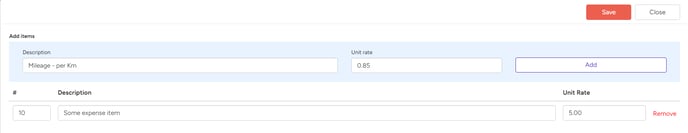Set up the Expense Module Custom Calculator
Expense Custom Calculator Setup
The Expense Module Custom Calculator allows you to set up standard rates for various expenses, making entering expense claims easy for your Users.
Configuring Standard Rates
Custom calculators enable you to define standard rates for different expenses, so you always have the correct rates for expense items such as mileage. Then, Users can access these rates when entering expenses via their browser or the Lentune Expense app.
For instructions on entering expenses via your browser or the app, check out our guides:
- How to enter an expense in the browser, and
- Entering Expense Claims in the Lentune Mobile App or
- Entering Expenses using the Custom Calculator.
Setting Up Calculator Items
- Start at Administration > Settings.
- Within the Expense Module section on the right, select Custom Calculators.
In the Add Items screen:
- Description: Provide a description for the expense item, e.g. Mileage.
- Unit rate: Enter the unit rate for this expense item, e.g., 0.85 and click Add.
- Add any other items that you need.
- To rearrange items, adjust the order number on the left. This determines their display sequence in the Expense Entry screen.
- Click Save.
Click here to see how to Enter Expenses using the Custom Calculator.
Need more help? We’re here! We hope our article was helpful! If you need more info or want to connect, drop us an email at support@lentune.com.
Thank you. We love to hear from you!
Last updated: 14 May 2024